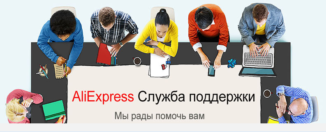Why can't you fill the address of the delivery of Aliexpress? What reasons do not preserve the address of the delivery on Aliexpress?
Prerequisite for obtaining an order with Aliexpress is a guidance address. Most of the users do it at the time of registration. It is necessary to take it seriously, because when I mistake, the parcel will not go there. Sometimes, even with such a simple task, it turns out to cope not from the first time. In this article, let's tell you why it is impossible to fill out the address and how to fix this situation.
Why can't you fill in the delivery address Aliexpress In the computer and the application?
Have you been looking for the right goods for a long time shopping ground Finally, everyone found and even issued an order. Now it remains to specify the address where you want to send an order. What can be easier, but in this case there may be difficulties. When filled, the address does not want to be preserved, and on the computer and in the smartphone.
There may be several reasons for any:
- We check the correctness of the mail index, the phone number, there should be numbers everywhere, and spaces are not allowed. If somewhere it happened, the number of the number is not saved in the letter.
- If the string has a drop-down list, the data must be selected from it. The filling of such strings is independently unacceptable. They will not be saved.
- Clean the history of your browser, an excess of information can influence the correctness of its functioning.
- You can change the browser, the reason may be in the operation of the previous one.
- Check the Internet connection, and also make sure that there is no failure. All this can affect data saving.
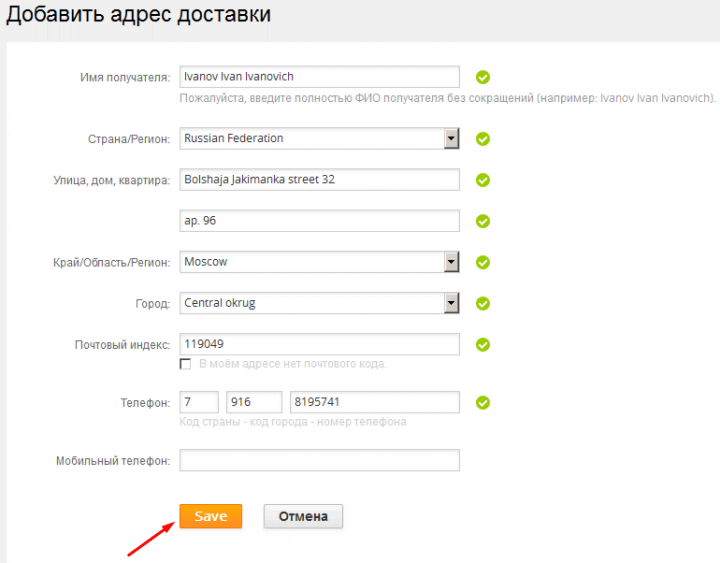
Be careful and everything will be able to see an example of filling the postal address. When working with a mobile application, you need to know some of the features of data saving.
It may not be saved because of:
- errors of selecting information from drop-down lists;
- take advantage of customer programs to remove unnecessary information from the smartphone;
- update your mobile application to the latest version;
- check the Internet connection;
- try to restart the phone;
- if the previous step did not help remove Aliexpress From the smartphone, and then download and install anew.
If someone has time to seen how to fill in the address in the application, then we give a small instruction below. We go into the mobile application and select the "My Profile" section and select the "Delivery Addresses" section.
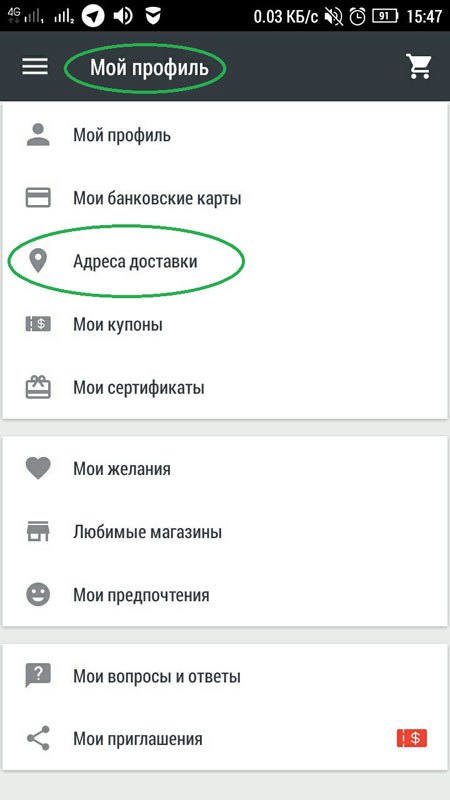
After that, we enter your initials completely, the settlement, the area, address indicating the postal index. You still need to specify the mobile number. Then press the "Save" button. That's all.
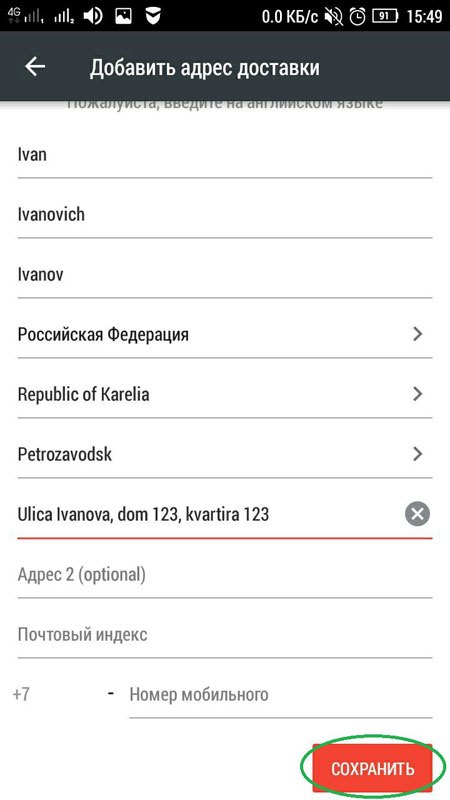
For what reasons are the shipping address on Aliexpress?
Here maybe several And it is worth talking about them in detail. First of all, the problem can be wounded in the browser. The most common of them are chrome, opera, Mozila and Internet explot. For each of them there is an individual solution. If the problem arose with Chromium necessary go In the settings (click on three horizontal strips) on the upper right side of the page.
After we do the following:
- click "Show additional settings";
- in the next window, select "Personal Data" and "Content Settings";
- we put a tick opposite the item "Allow the saving of local data ...".
After pressing the "Finish" button.

V Opere We do the following:

- select the "Tools" menu and the "Settings" item;
- after choosing the "Advanced" tab where copy "Include Java and Java Script";
- press "OK" and the problem will be resolved.
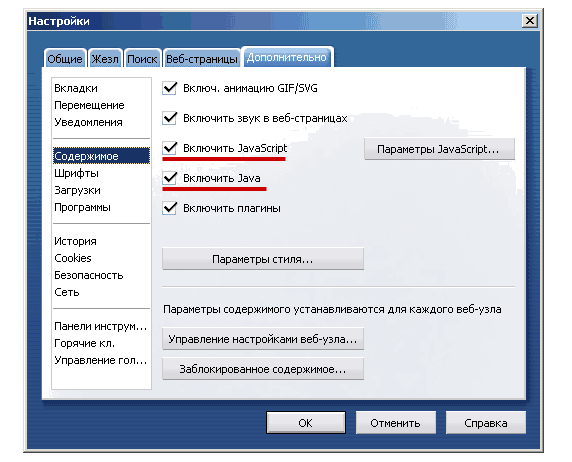
With browser Mozila The procedure is similar:

- we go to the "Settings" menu and select "Content";
- the tab will open in which I note "Use Java and Java Script".
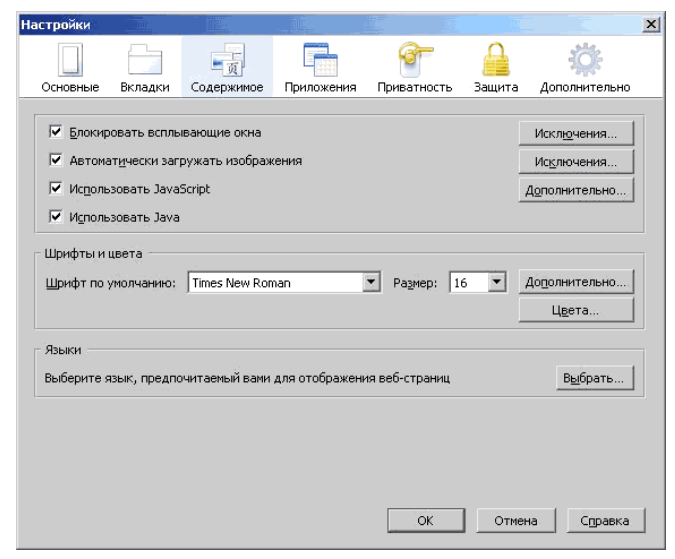
It remains to tell about the Internet Exclove. Select the "Service" tab and go to the "Observer Properties". After you go to the security settings and select the "Other" section. Then we find "scripts", "active scenarios" where we select "inclusion". This path is enough to solve the problem. This is not all reasons. The most common, address is filled with Russian letters instead of Latin . And no need to translate the name of cities, villages and streets. You need to use the transcription, in other words we write all the names as they are only Latin letters. Also pay attention to the mandatory field. Forget to make data into one and the address will not be able to save. Be sure to put a tick opposite the user's handling agreement and enter the code from the image without errors. Now you know the main reasons for unsuccessful addresses and how they can be corrected.
Shipping address for the city, village and villages, what are the features of filling?
This question Worried many buyers, especially those living in small towns and villages. Until this year, they were required in the line to print the name of the region, the Area and the village. It was not wise to be mistaken. Now everything has become easier. Now its area, the region, the Republic and the city is enough to find in the drop-down list. They are listed on Latin. If you find your locality failed to move to the end of the list and click "Other". After that, manually print your locality with an indication of the region, the edge or republic, the area and the accommodation item. Independently indicate your address and buyers from the Crimea. Another pleasant innovation is that the telephone code from the wound is automatically placed when it is selected from the attached list. All this greatly simplifies the task of users of the site when ordering the goods.
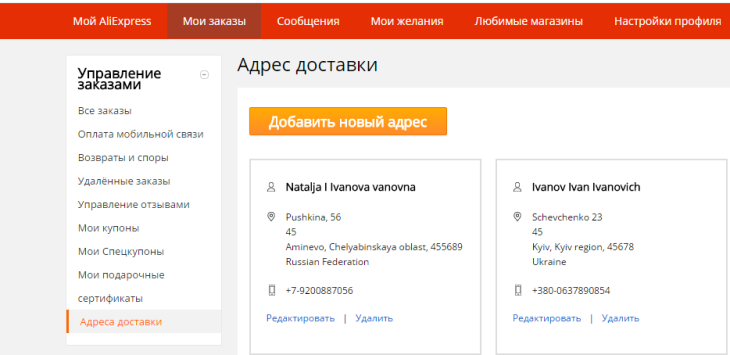
This article tells how to fill out the address on Aliexpress. Using the article information you can correctly fill out the address, as well as allow errors while saving delivery addresses. Enjoy the shopping.