Aliexpress Why is the goods not added to the basket?
The trading platform has a large functionality. Experienced buyers try to enjoy all the advantages of the site. The use of the basket is an ordinary case, however, and with such seemingly a trifle, difficulties may arise. Today's article will be devoted to the basket on Aliexpress.
Contents.
Cart Aliexpress, why is it needed?
The basket is one of the convenient and important functions. on the site. It is necessary so that customers can successfully move around the site and do not lose goods that would like to buy. Also adding the goods to the basket, it will remain in you in it, and you can pay a little later. It is convenient, because you do not need to constantly return to categories.
How to add the goods to the basket?
First of all, you need to go to your account. So it will be easier for you to enjoy all the advantages site.. After you have decided on the position of the goods, select a configuration, or what provides a merchant to your choice, and then click on the Orange button "Add to Cart".
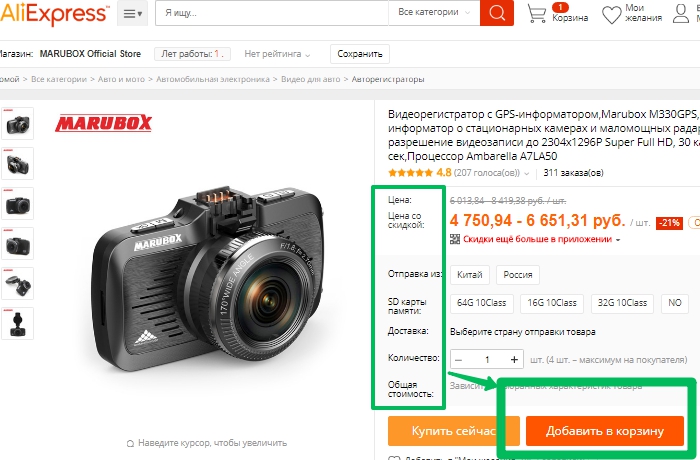
Then the window will appear in which you will be told that the goods are already in the basket, and you can go to it directly now or continue your shopping.
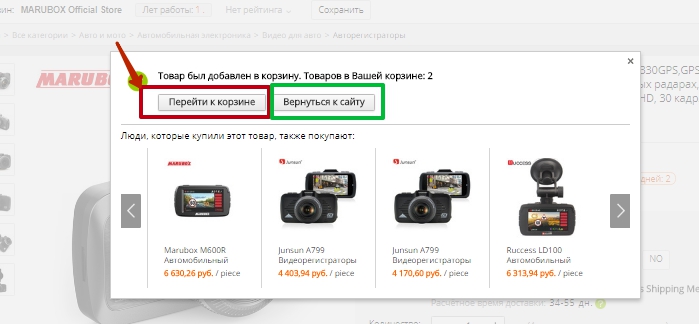
How to use the Aliexpress basket?
After you have added the desired goods to the basket and decided that it is time to pay, go to it. This can be done with any site pagesBy pressing the page at the top of the basket button.
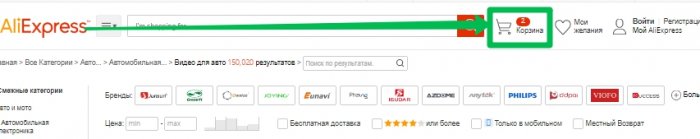
Once in the basket you are available to the following features:
- changing the number of ordered positions for each product separately;
- change of delivery type;
- ordering, both separately, and pay all the products at the same time;
- communication with merchants in the chat;
- removal of goods of all at the same time, as well as separately;
- return to shopping on the site.
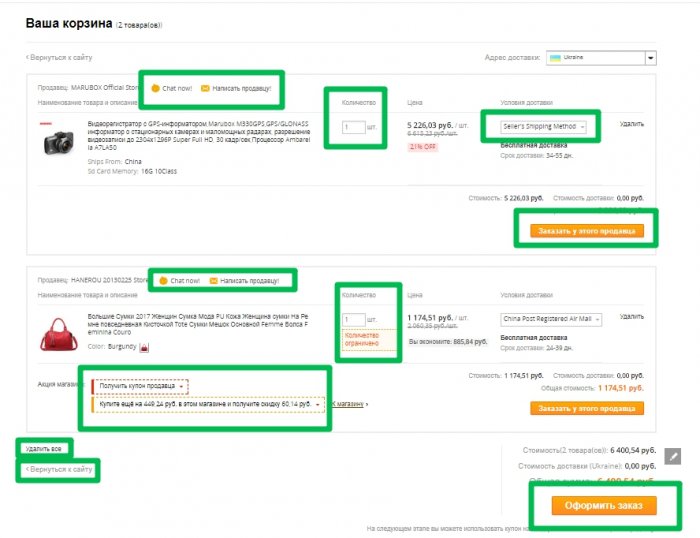
The fact that you added the goods to the basket still does not oblige you to pay for the hour. You can pay in a day, and after several.
Let us show on the example, how to look for several products at once from the basket. In the picture, it is clear above that all goods can be paid in one felling button "Place an order", we pressed it.
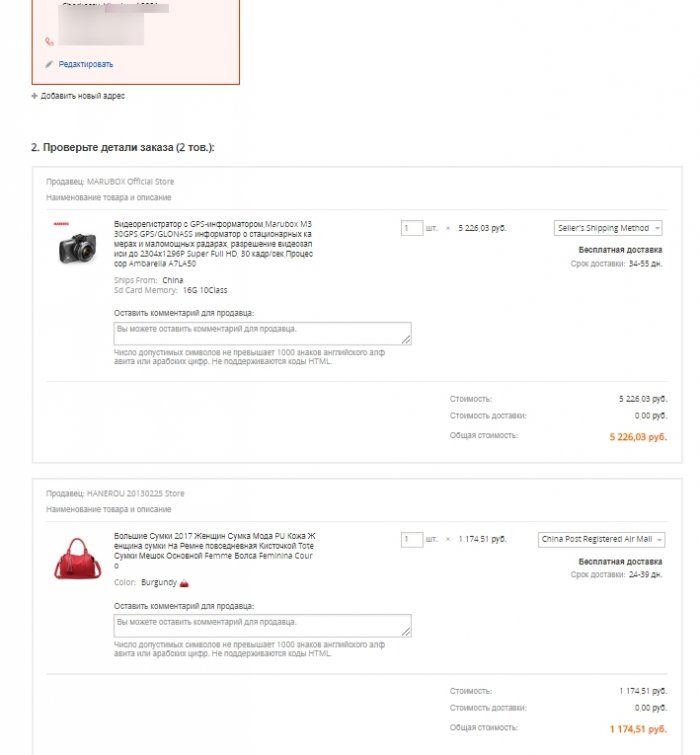
You will open the window to you, just not with one product in the list, but immediately with everyone. Below will be the standard choice of payment method, as well as the familiar button to "confirm and pay". So the goods will go to the same address.
However, it is inconvenient when you need to make a newsletter at different addresses.
Why is the goods not added to the basket?
This situation may happen for several reasons, with the elimination of which they will cope with newcomers.
- Problem in the browser. Try to go from another browser to the account and throw the goods to the basket. If there is no other, clean the cache in the current one.
- The problem is in the site. Due to the great popularity of this mass market, the load on it greatly increases and the site begins to hob. Try trying to try a little later.
If the cache is cleaned and the site does not hang, but in the basket it is impossible to add so much, then you need to contact the support service site shopping. But, if it is silent or does not give a distinct explanation of the current situation, regular customers recommend to register anew.
Possible errors when adding goods to Cart Aliexpress?
- You have not chosen all components of the order. Traders give us the possibility of selecting color, configuration, etc. Make sure all items are selected.
- The basket is filled. Check out how many products you have in the basket at the moment, the fact is that it is impossible to throw more than 100. Remove the irrelevant positions.
- You have not confirmed registration on the site. Go to your mailbox, find a letter confirming the registration and click on the link.
As you have already seen, the errors are not so much and with their correction you can easily cope on your own. Enjoy the shopping!


