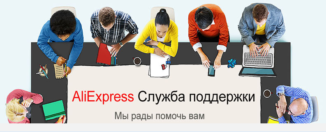Why the aliexpress does not open: links, goods, dispute?
Enjoy Aliexpress comfortable. But, and on this resource may occur. It often happens that users cannot open links or the site itself. In this article, we will tell you for what reasons these errors occur and how they cope with them.
Contents.
Why the dispute does not open Aliexpress?
There are cases when shopping ground It is impossible to open a dispute or an error appears when the fields are true.
The reason for this may be:
- by mistake, you have introduced several characters in Russian, while all messages write in English;
- error when copying a message from a translator program, type it manually;
- when copying text, enter multiple characters manually, should help;
- at the end of the message is not worth the point, put it will help;
- you need to add photos and videos, it all depends on the cause of the dispute;
- not complied with the format and size of the attached photos and video;
- open the dispute from the computer and browse everywhere there are checkboxes;
- the site is overloaded;
- you agreed to stop the dispute, it is impossible to renew it;
- the order time has expired and passed 15 days to start a dispute.
Also be very attentive, comply with the set number of characters and the size of the evidence of the accompanying evidence. Try to change browser or try again later. The main thing is not to panic, everything will turn out.
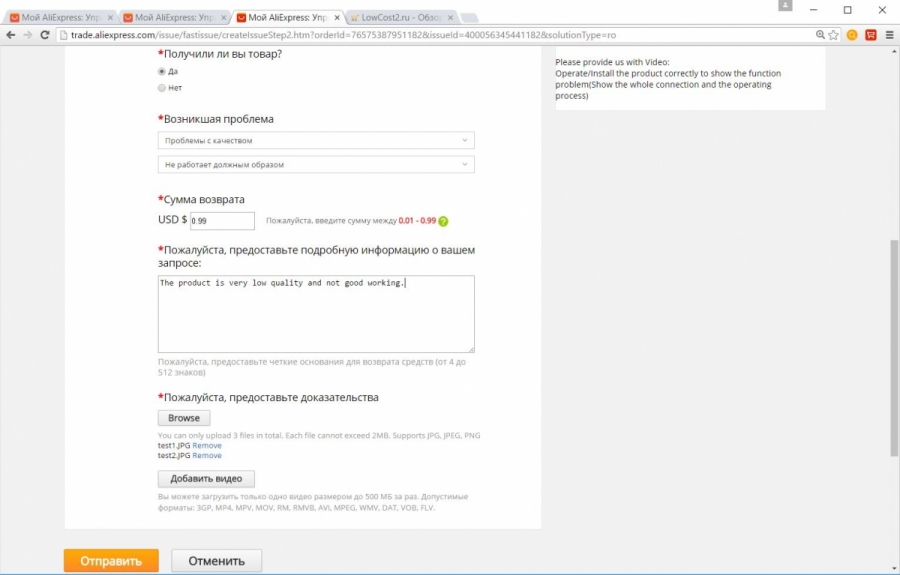
Why do not open links to Aliexpress?
You can go to the product page by reference in one of the social networks (VKontakte). Not necessarily go to himself Aliexpress. You go to your account social network and see a link to an interesting product, click On her and nothing happens. With such a problem, contact users faced. This error occurs due to the fact that the S.Click.aliexpress.com resource is made by the developers to the Hosts file. It is he who is responsible for the availability of sites. To find it, you should log in to the System - ETC - Hosts folder. Search can be conducted through standard search engine Or download a special program. The file opens in a text editor. We find a string with mention Aliexpress And delete it. You can delete the file completely. To make this operation, it is necessary to obtain the root of the right, to use them a not understanding person is not worth it. This may entail serious consequences. Therefore, delete the line and quietly follow the links.
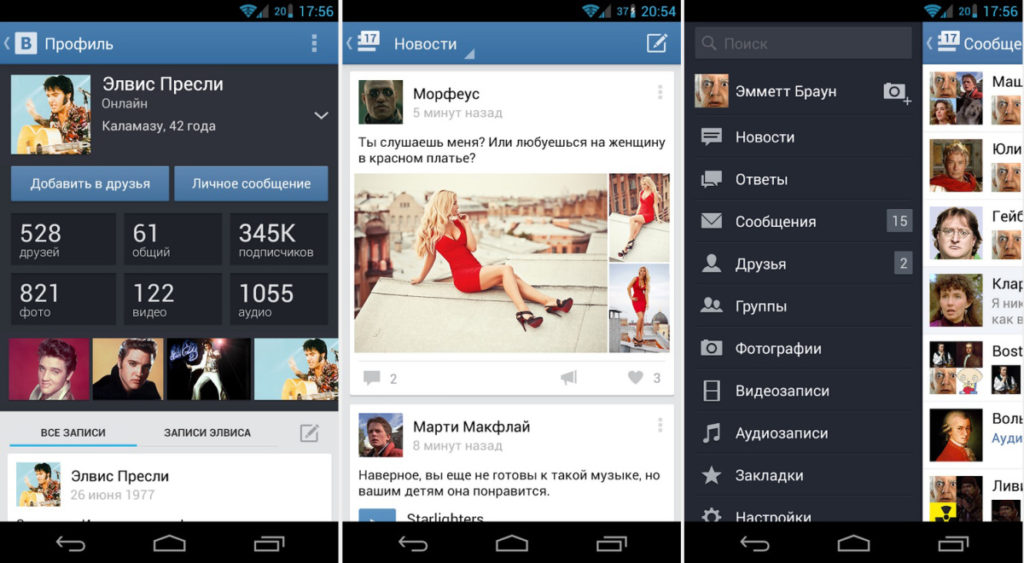
Why do not open goods on Aliexpress?
Causes of not work shopping ground Maybe a lot. You can also not find the product page. It can simply delete if the goods hit the list of prohibited. Also, the product page can be moved to another address. But it is not worth upset, because This product sells many traders and find it will not be difficult.
Why the site does not open Aliexpress?
Big part of users The trading platform came across an error when it is impossible to go to the site. He simply does not open. The situation is unpleasant, especially those who work with resource traders. Of course, the official version is not rushing to convey to the Internet community. Very often blocks the resource Roskomnadzor. This is due to the detection on the trading platform of prohibited substances (smoking mixtures, goods for information for lifetime accounts, espionage equipment). Also, the problem may wage in the browser. It works too slowly. Therefore, you need to clean the search history, cookies and expansion files. To do this, go to the settings of your browser and find the search history.
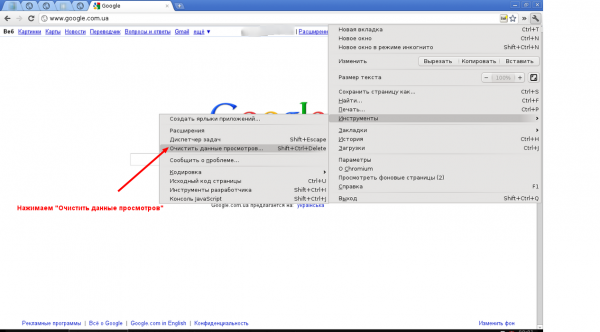
A window will open in which it should be noted “History "I. “Clear the history". We put the ticks opposite those items that you want to delete and press the button “Clear the history". Now everything should work.
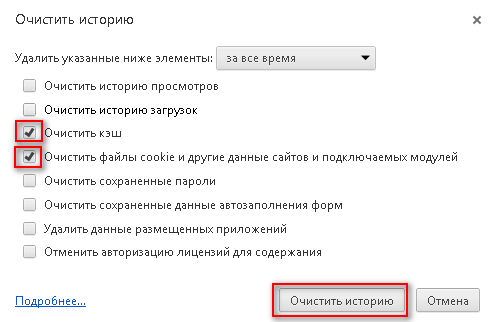
There are still two official reasons for not the work of the site:
- technical works are carried out;
- the resource is updated.
In the cases listed above, it remains only to wait when the work will work out. Here you are already powerless.

Why app Aliexpress does not open?
It would seem problems with the entrance to Aliexpress can occur only on the computer. But, alas, such a problem occurs on smartphones. The easiest and most effective way is to reinstall the application, in this case the setting “Open the default "automatically will be removed and you will calmly go to the app.
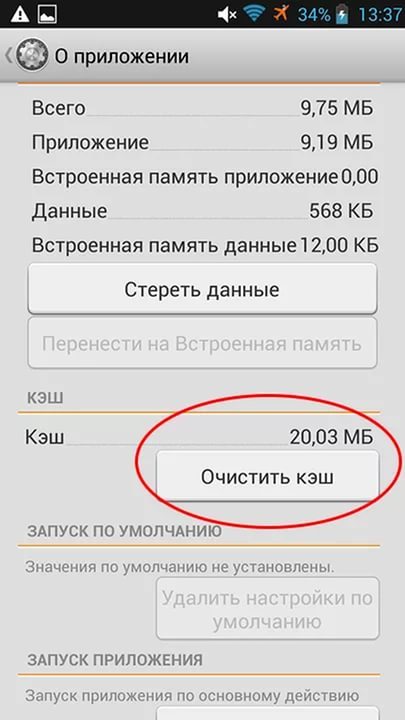
If such radical measures are not for you, then you need to change the default settings. This is done as follows, go to the settings of your gadget and choose section “Applications. Are looking for Aliexpress and “Open by default. " A window will appear on the screen in which you need to select item. “Is always". Now there will be no problems with the application. This instruction is suitable for Android database.
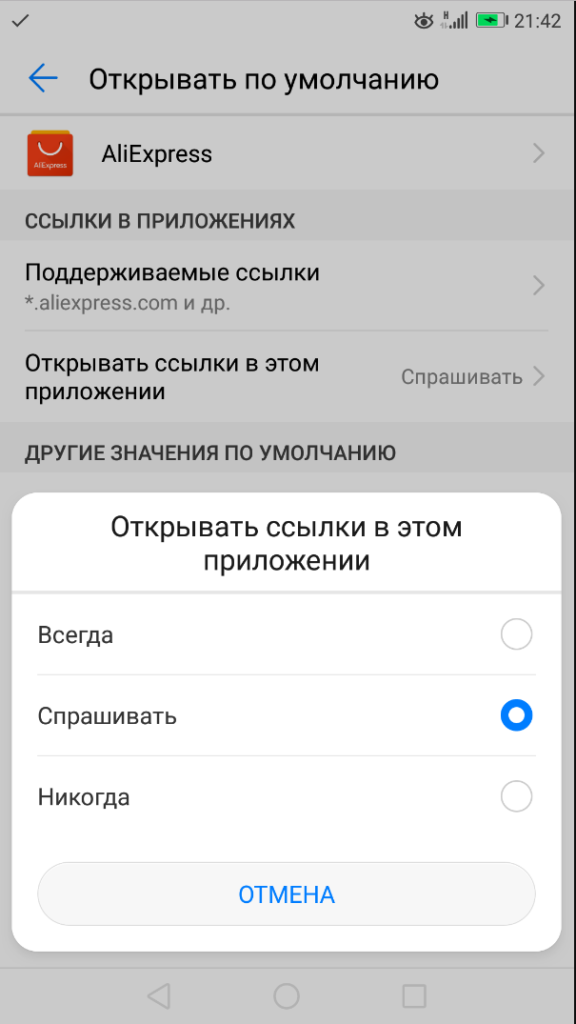
If you have an iPhone, then the following instructions for you:
- exit and log in to the app;
- turn off and turn on the phone itself;
- make sure you have the latest version of the operating system if there is no update it;
- try to delete the mobile version and re-set.
These actions should help correct the situation.
Why not open reviews Aliexpress?
Looking through the liked thing users come in bewilderment, where the guests are lost at the bottom of the page. Previously, it was conveniently scrolling down, looked at what people write. Now everything has changed T for familiarization with comments made a tab that is called “Reviews". Find it will not be difficult, because The tab is located under the main description of the goods. By clicking on it the page will boot. On it, the number of stars exhibited graphically displayed.
In addition, there is a filter string in which you can choose the following:
- reviews with photos;
- reviews with personal information;
- review complemented.
All this will allow you to learn more about the product, as well as reveal its features about kOTOP umagistic salesman. This type is convenient and compact. We can say that the information was decomposed on the shelves. Another frequent question is why a person can not find his feedback left. I must say right away that the merchant cannot remove customer comments. Everything happens for a simple reason. The review will appear after the merchant responds to you, or on the influence of thirty days. And if you go to the section “Review management "You can see the following warning. Of course, this is a shame especially if the goods have not come quality. And the merchant will pull to the latter. Take patience and feedback will appear.
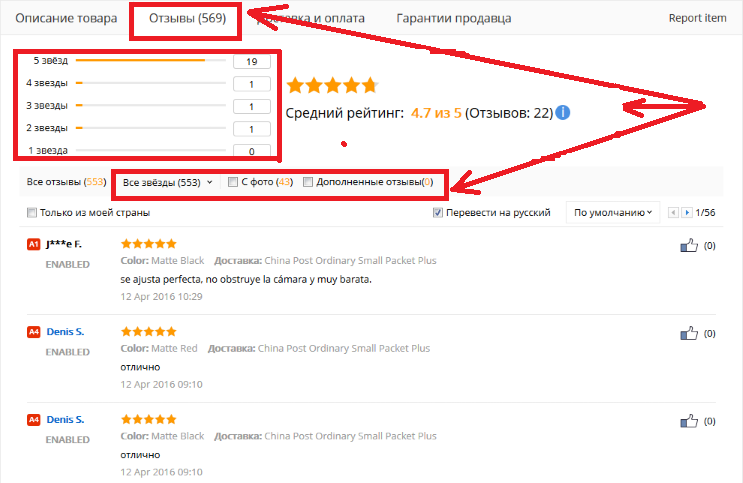
This article describes the reasons for which does not open Aliexpress or a mobile application, and it is also not possible to display a page of things. Taking advantage of the information of the article, you can eliminate all problems independently and continue working with the resource. Enjoy the shopping.