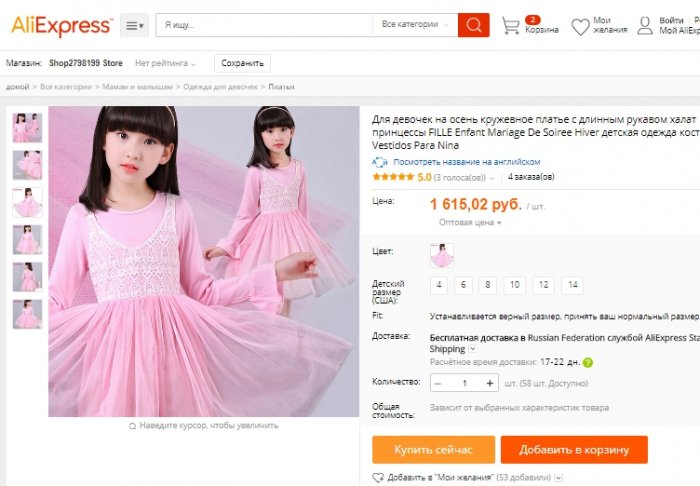How to find the right item for Aliexpress?
From the moment of starting Aliexpress in Russian, look for goods it became easier, more convenient and clearer. Although the translations of goods sometimes "float", but understand what the essence is simple. Today we will show how to just look for goods in different ways.
Contents.
- How to find goods in the photo on Aliexpress?
- How to find the product number to Aliexpress?
- How to find goods to aliexpress by code?
- How to find a cheaper similar product for Aliexpress?
- How to find a quality product for Aliexpress?
- How to find the minimum product price for Aliexpress?
- How to find the best selling goods on AliExpress?
How to find goods in the photo on Aliexpress?
You can do it on a PC and on your smartphone, not so long ago appeared in the mobile version site. This feature.
Let's start with the first. For such an operation, you can use the search on the picture in the search engine. Let us give an example in the chrome browser. Go to the search by pictures, load the photo or insert the link to it.

After the installed page with the query options. In the list of offered sites, find out Aliexpressand go to reference.
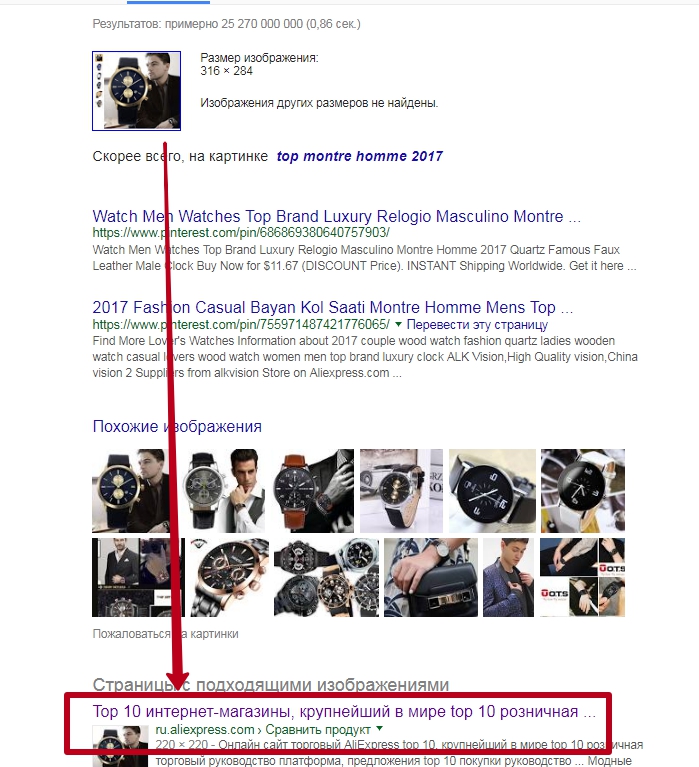
In the mobile version shopping ground It's easier to search by picture. Immediately opposite the search bar, there is a photo icon, click on it.
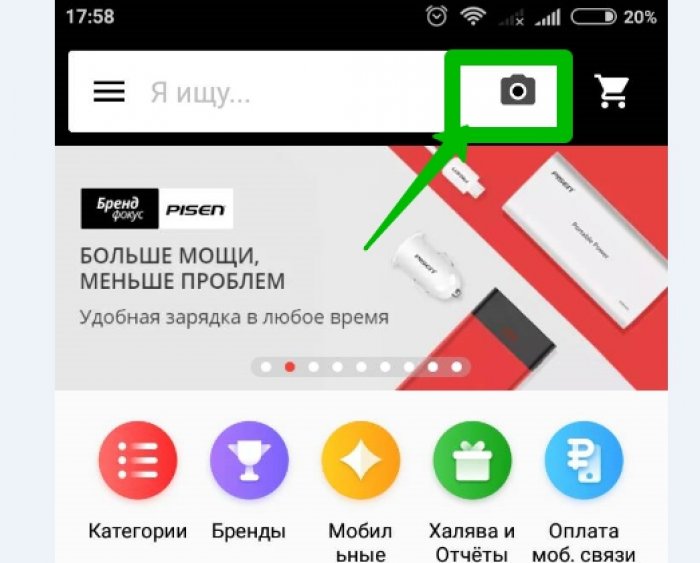
Now, go on the picture with the product of the phone to the product (we showed on the example of the same clock) and take a picture.
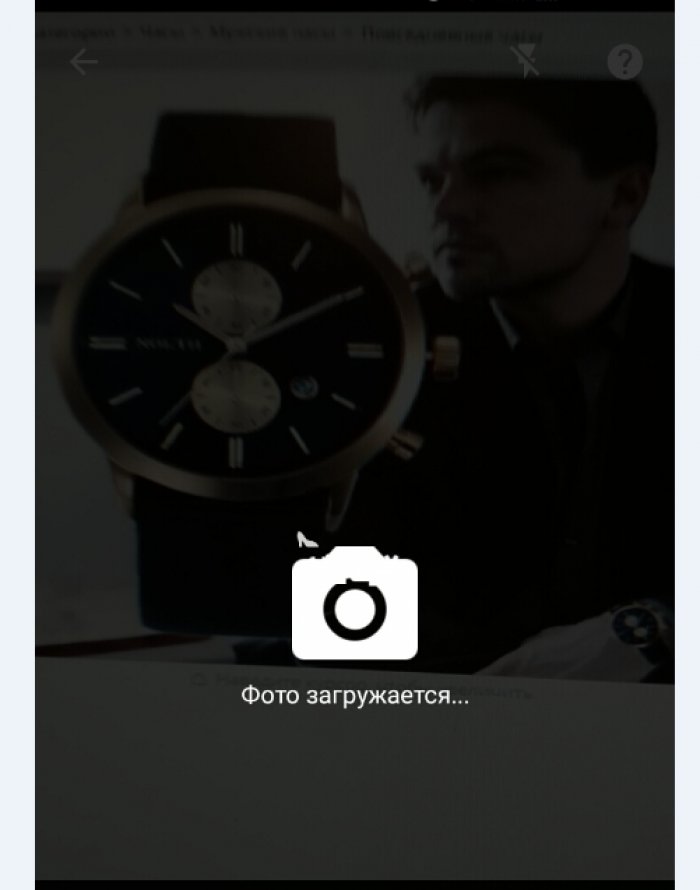
Next, the application will offer you a whole list of variants of similar products. I will not find the photographed you will not be big labor costs.
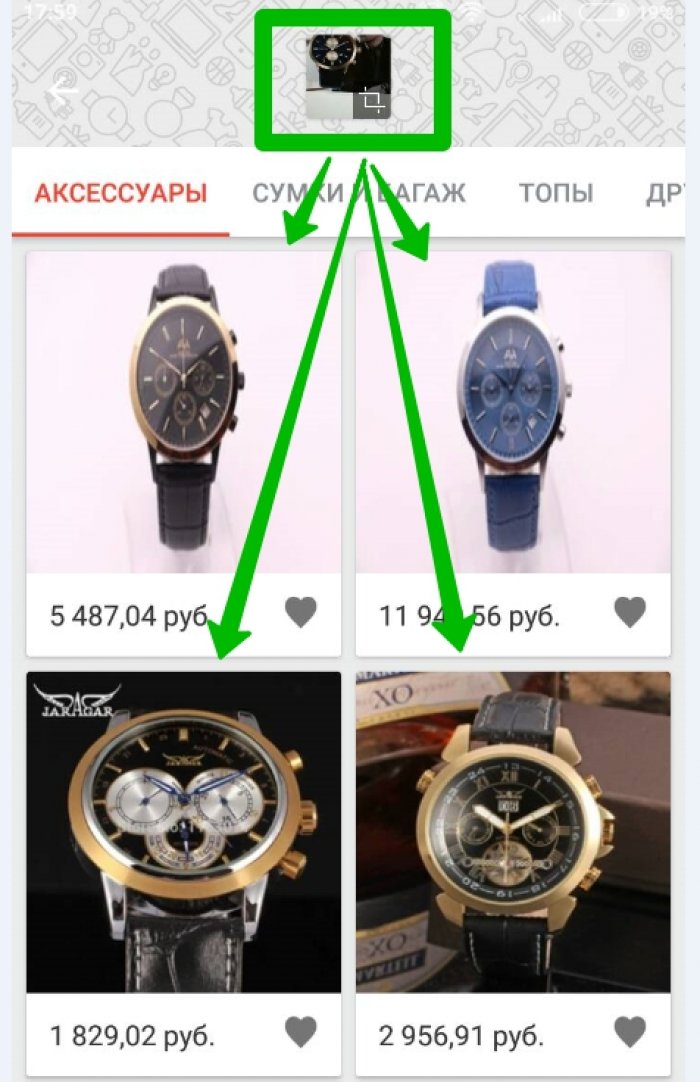
But that is not all. For example, you have found a wonderful dress or any other product, and you want to know whether on AliAnd at the same time you do not want to download the application or use the first described by us?! Then there is another search option. Install the expansion in your browser. For chromium installation here: chrome.googleFor the opera here: addons.opera.. Now we will show that it gives us an extension. Click on the picture you like with the product right mouse button, and then choose in the flashing window "Find a product on Ali".
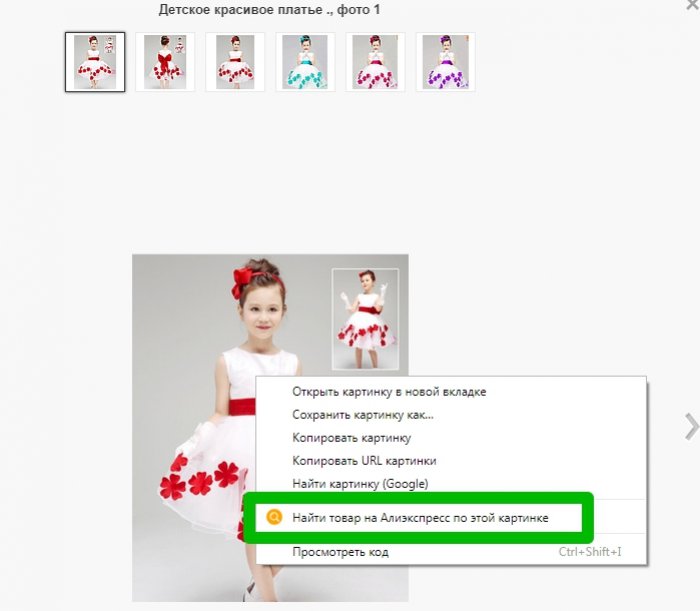
The page with the image will open, as well as links to the goods from different merchants.
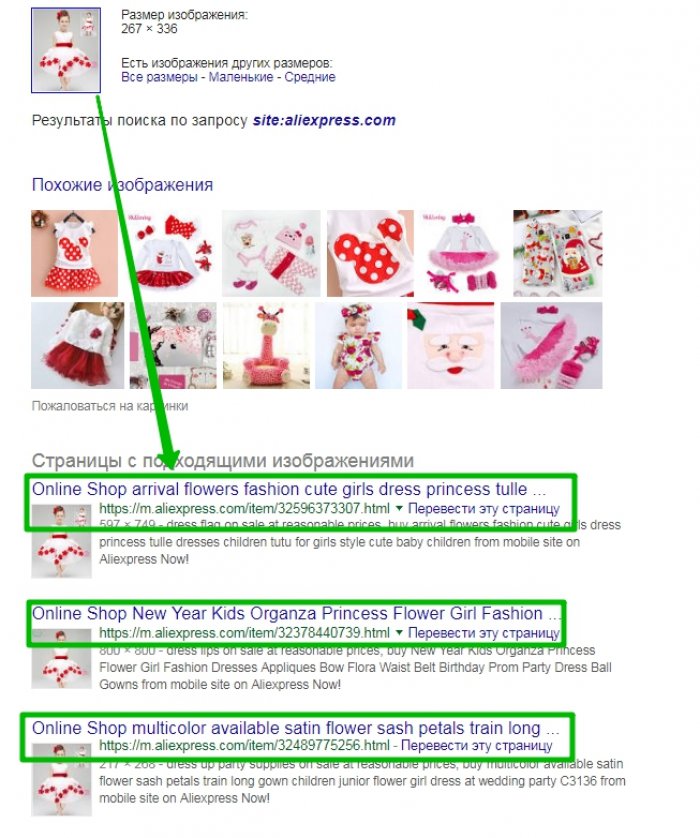
How to find the product number to Aliexpress?
Make it very simple. Open the goods card. And then in the address bar, find its number (see picture).
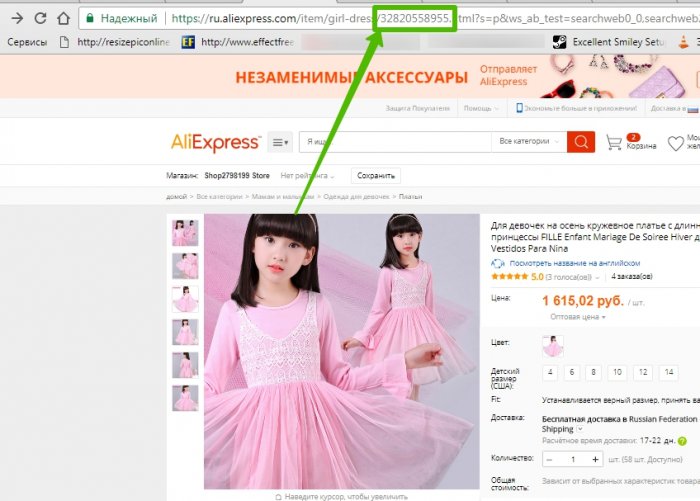
These numbers will be the number or code of the goods.
How to find goods to aliexpress by code?
For example, you remember the code (the product number) and now you want to find it on the expanses shopping site. We do the following. In the site search engine, enter the code, and then click on the search.
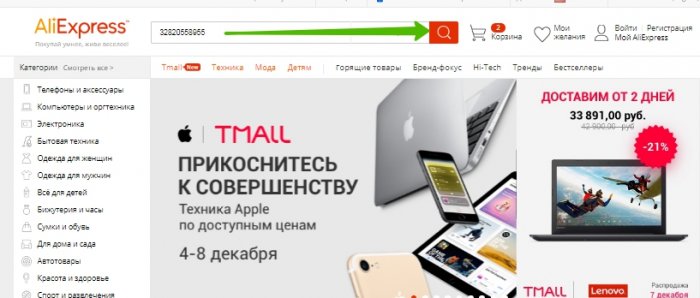
The card will open immediately with the item to which the code you entered.
How to find a cheaper similar product for Aliexpress?
On shelves shopping site Often there are identical products, but they may differ significantly significantly. The search for similar positions can be made as follows. After viewing you any product, it is automatically saved in the site's memory. It can be found in his Aliexpress, in the tab with viewed goods.
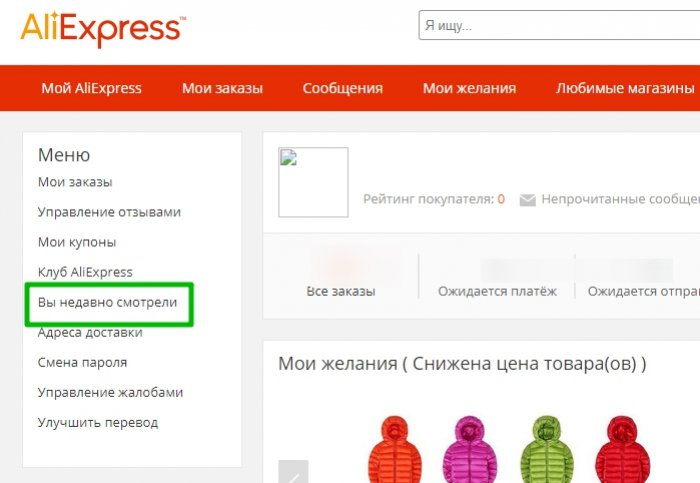
Under the picture of each of the products there is a "Find Live" button, click.
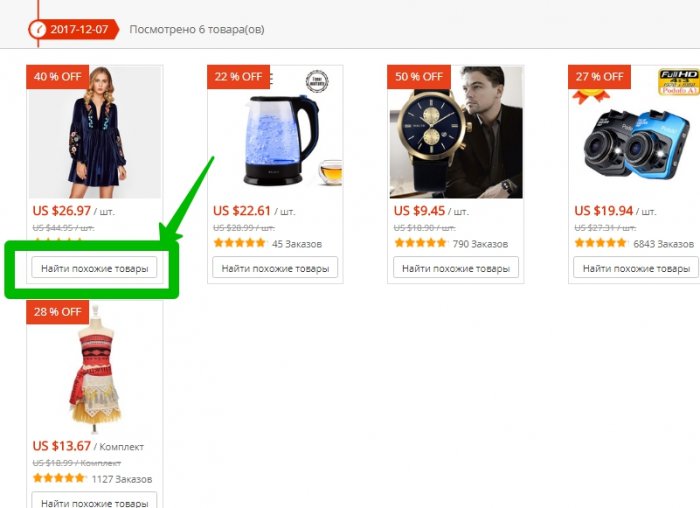
The window that opens appears both similar variants and identical with the specified prices.
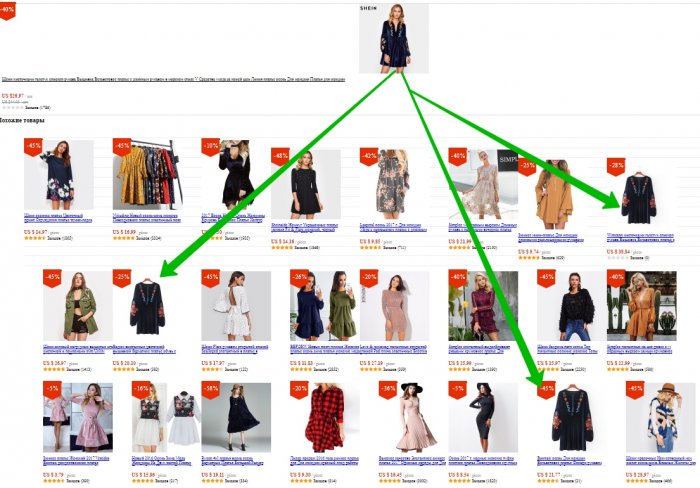
How to find a quality product for Aliexpress?
Buying on the network, we can not touch the product, watch it from all sides and estimate its functionality. For some reason, it wanders this opinion that it is impossible to buy a quality product on Ali, but this is not true.
Below will be recommendations how to choose a quality product. on Ali:
- First of all, we appreciate the merchant itself (rating), as well as the number of transactions made by him.
- Then proceed to the reviews. Satisfied customers expose only good estimates, as well as indicate all the nuances and attach photos. The more good reviews, the more chances not to buy junk.
- Write questions about the product merchant, ask for additional photos, measurements, etc.
- Really estimate the price behind the product. Remember that even in China, the skin and fur cost money.
Pay attention to the composition of the fabric. The more natural components, the better. - The photo is also played as much role. The more they are made from all sides, the better.
How to find the minimum product price for Aliexpress?
If you have managed to familiarize yourself with the interface Site., Spearly saw special filters already saw. They help buyers accelerate the search for the goods. Let us show an example on the site to find the cheapest goods of a specific category. This manual belongs to any search for goods.
So. We need to find earrings. Go to this category from the jewelry section. Site We offer random products in the list. To search for the cheapest option, the following things. In a row with filters over the goods click at the price.
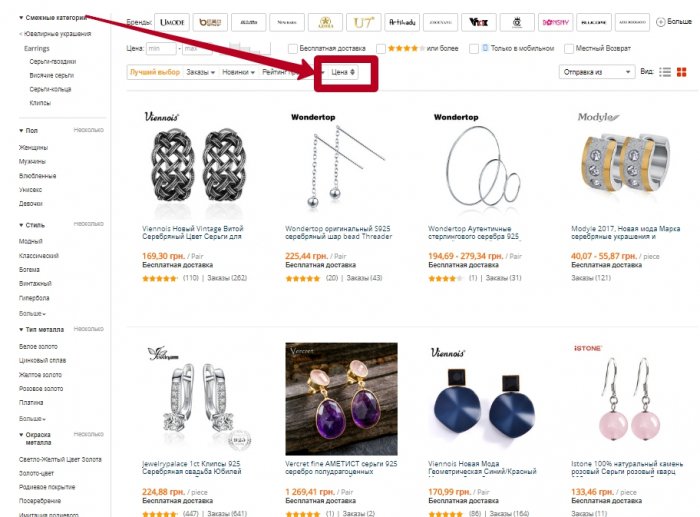
Then a couple of expectation seconds and all the products you will have shown as the price increases.
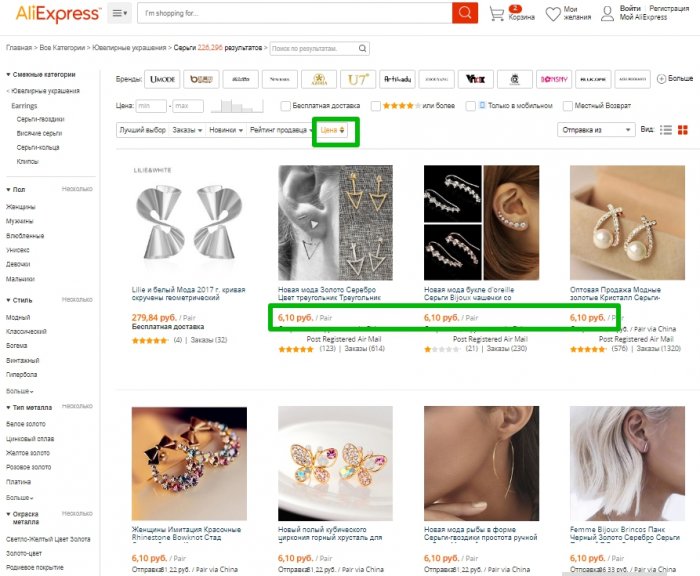
How to find the best selling goods on AliExpress?
A similar way to seek the best selling goods of different categories. Let's show on the example female lumps. After entering this subcategory, you have also randomically highlighted goods in the list. Lay the filter string and click on the "Orders" tab.
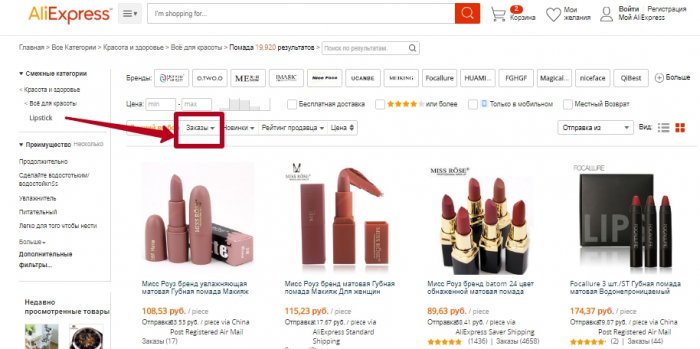
We also wait a couple of seconds, after which you can start to the shopping.
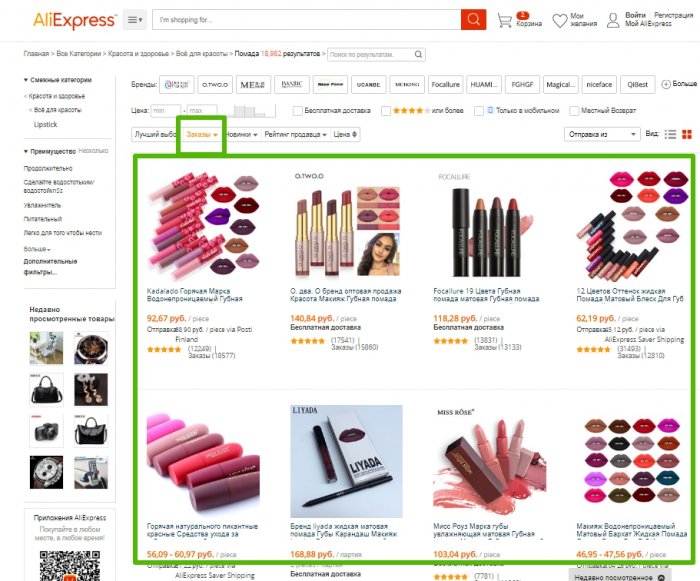
How did you see, search for products on the expanses shopping ground Just and not necessarily be advanced shopper!