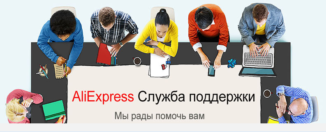How to track the parcel with Aliexpress to Belarus through Track Checker Mobile track? How to track the parcel in Belarus?
After selecting and paying the order for Aliexpressbegins the most tedious - waiting for the parcel. This time can stretch from a few days to months, so it is best to choose sellers offering high-speed express delivery. But if you have already paid for the goods and sent it not the fastest mail service itself, then you should not be upset. Using the track number, you can track the parcel on the entire path from China to Belarus, without experiencing that it is lost and will disappear in a long road.
Contents.
- Track number, where to find a track number to Aliexpress?
- Why did the sellers do not give the track number?
- How to track the parcel with Aliexpress to Belarus through Track Checker Mobile?
- How to install Track Checker Mobile Tracking Program on Android?
- How to use Track Checker Mobile?
- How to track the parcel with Aliexpress via a whitepoche site?
- How to track the parcel with Aliexpress by track number?
- Online services to track parcels to Belarus
- Video How to track the parcel with Aliexpress to Belarus through Track Checker Mobile
Track number, where to find a track number to Aliexpress?
After you issued, paid the order and the payment was the check, the seller begins to prepare the paid goods for sending. Each seller for this is given a certain amount of time - someone has time to collect an order for a couple of days, others can pull a week and even two. After the parcel enters the post office of China or the office of the transport company, the inscription will appear in the order status - "Order Sent" will appear and tracking information will appear. A small combination of numbers and letters is called "track number" and it can be controlled by all movement of departure.
In order to find this code, go to your account Aliexpress. Move the mouse over "My AlExpress", in the drop-down window, select My Orders.
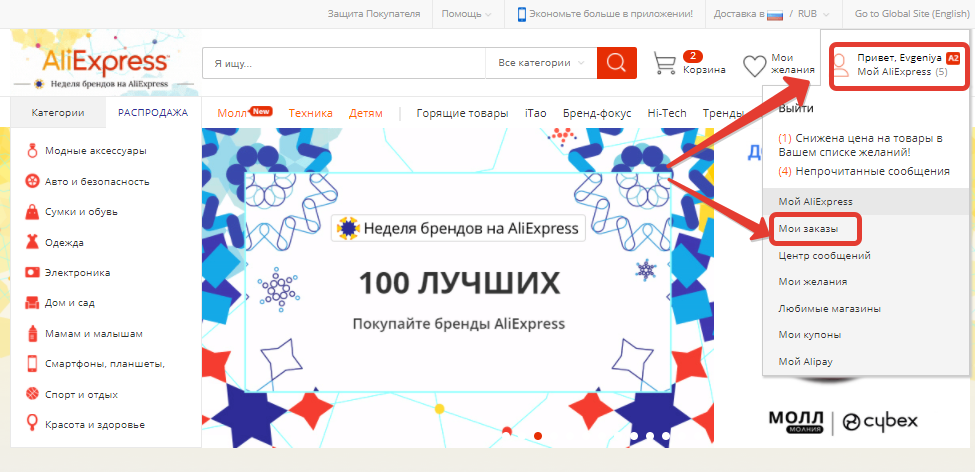
Choose the desired order and press the "More details" button.
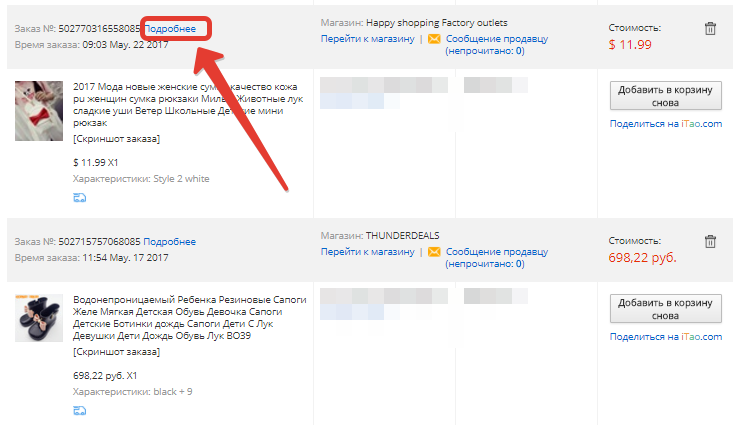
The desired information is in the "Departure Tracking" window. The track itself is in the "Departure Number" column. Copy it and you can track where your parcel is in online mode on any third party resource.
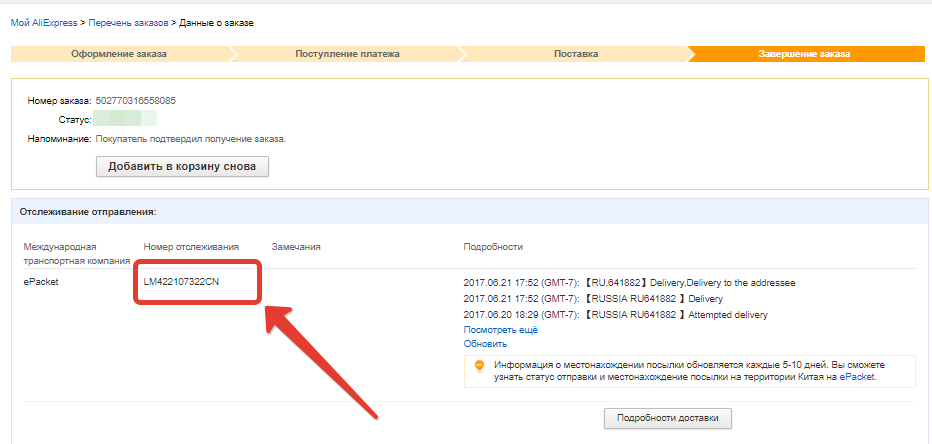
Why did the sellers do not give the track number?
All track codes of the Chinese direction are divided into two types:
- monitored;
- unchecked.
The first tracks are a combination of letters and numbers and allow you to track the location of the parcel until the addressee is given. This service is not completely free and the seller pays the track from his pocket.
Unchecked tracks look like a simple set of numbers. The parcel with such a code will be monitored only to the customs border and then will get "its own way" to your post office. It comes to you or not, depends on the termination and honesty of postmen, so you will have to independently find out about her fate in the communications department or wait when your box will challenge.
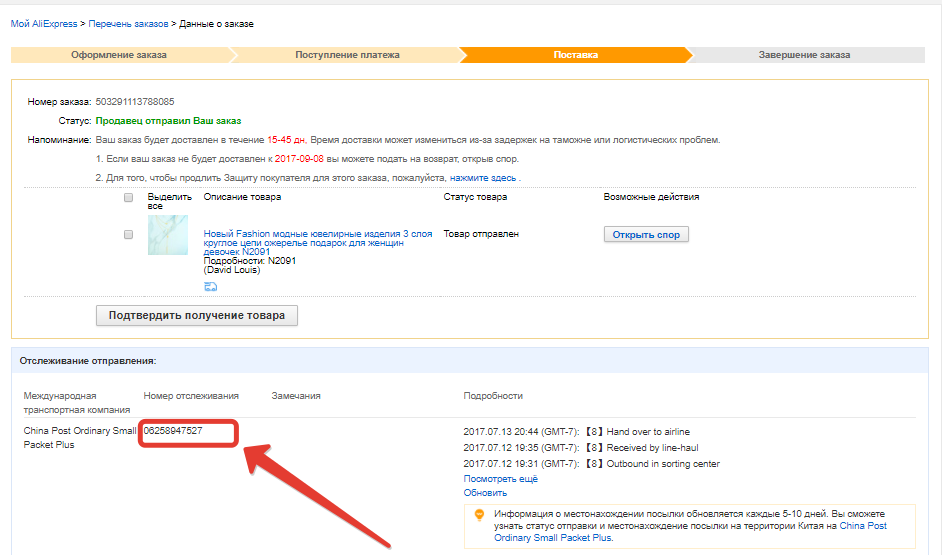
If you order the goods on Aliexpressfor a couple of dollars, you can be sure - the parcel will go with a simple unqualified track. Chinese sellers will never work at a loss, so extra shipping costs will inevitably lead to an increase in the cost of goods.
How to track the parcel with Aliexpress to Belarus through Track Checker Mobile?
You can monitor the location of the parcel on any resource convenient for you. On the Internet of the Internet a huge number of sites that allow you to find where the parcel is at the moment. This method is convenient for those who order the goods infrequently and controls each order "manually". But what to do if the number of orders passed over a dozen and in order to periodically monitor each need to kill a lot of time?
Special applications for tracking parcel come to the rescue. The service is very simple and convenient - it is enough to install the application on your smartphone, "knock" the necessary tracks to it and it will notify you on all changes in the location of the shipment. The most popular service for Android and iOS smartphones - Track Checker Mobile.

The application supports more than 570 postal services for many countries, including Russia, Ukraine and Belarus. Track Checker Mobile allows you to simultaneously monitor several hundreds of departures by track number and send you information about updates in a timely manner.
Opening the installed application you will be prompted to immediately add track number to track and brief description. This graph is created for your convenience, not to memorize long combinations of tracks, you can enter any order name you understand here. In addition, two more positions have been created just below - the comment on the order and the link to the goods. If you do not want to bother, you can skip these fields, they are not mandatory to fill.
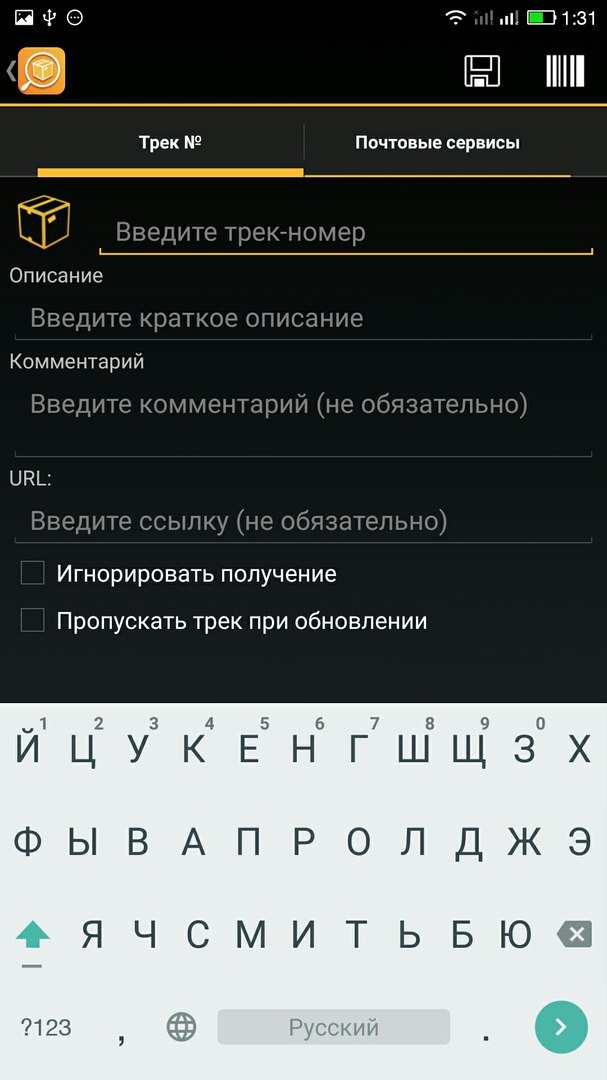
Here you can take a tick with "Skip the track when updating". Then the application will not notify you about the changes and you will track the parcel in manual mode.
Now select the Post Services tab. Here you need to note the postal service and the transport company that delivers your order. If you are not sure. That the parcel is delivered by some one service, you can choose several at once, but not more than 10 pieces.
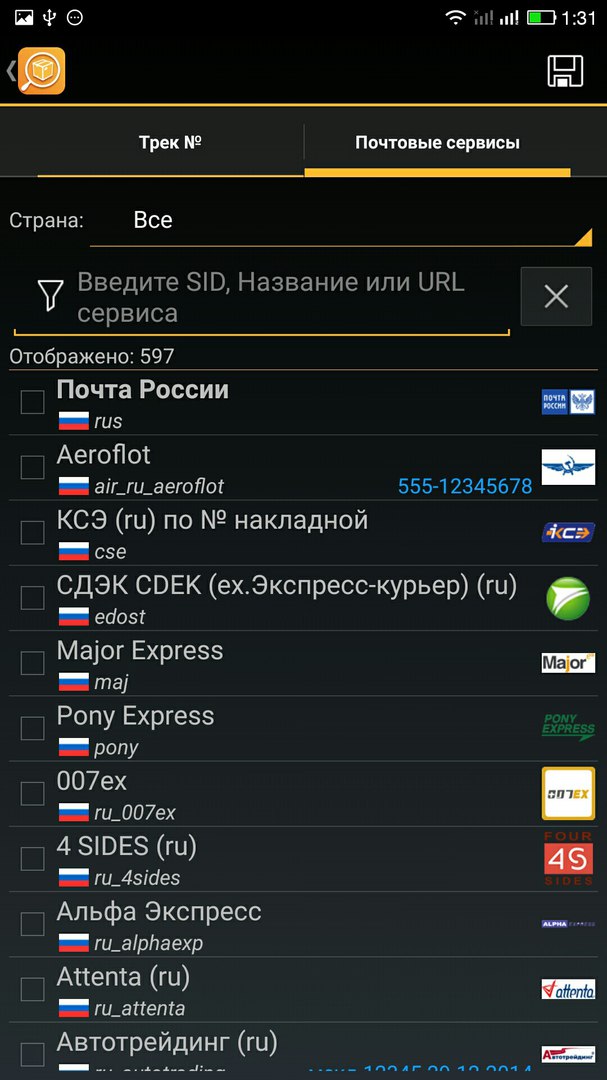
In order for the information to be preserved, do not forget to click on the floppy icon in the upper right corner. Now you can monitor the location of the parcel simply by clicking on the desired track in the list. If you did not take a tick with "Skip the track when updating", the application itself will notify you of all changes.
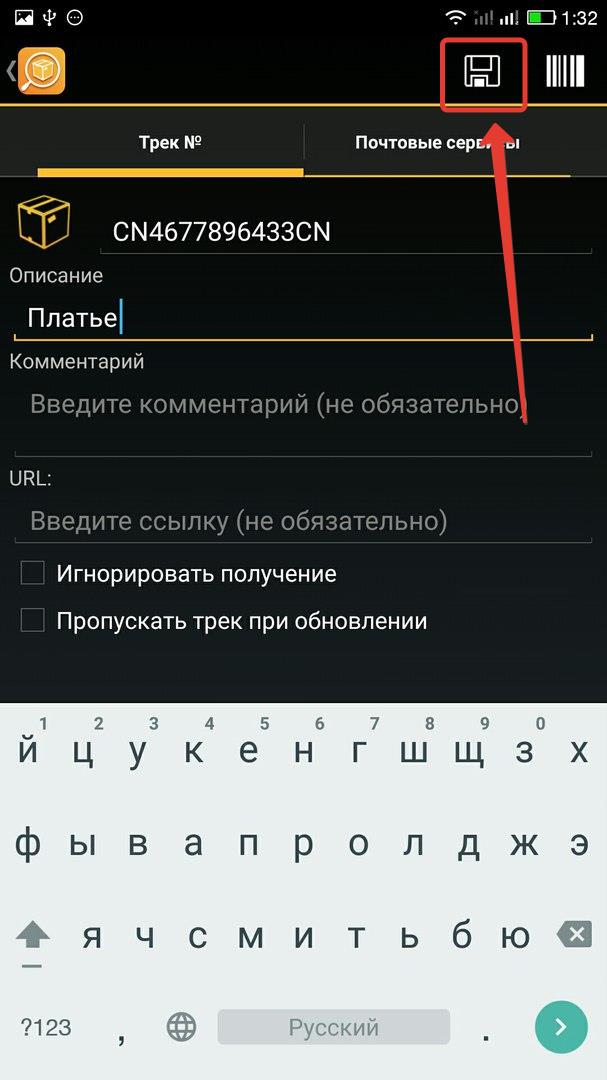
If the seller has already granted you a track number, but the parcel is not tracked, then you should not panic. Often, the tracks begin to work not immediately, but a few days after sending the parcel. On average, this process takes no more than a week.
How to install Track Checker Mobile Tracking Program on Android?
To monitor parcels from China, it is easy for you easily and quickly, you need only two things - a modern smartphone with an Internet access and an installed application. If you are an Android user, then it is best not to look for Track Checker Mobile in the global network, but download the app from the official store "Green Man" - Play Market.. It is here for free and for download you need to have an active Google account and a bit of free space on the device.
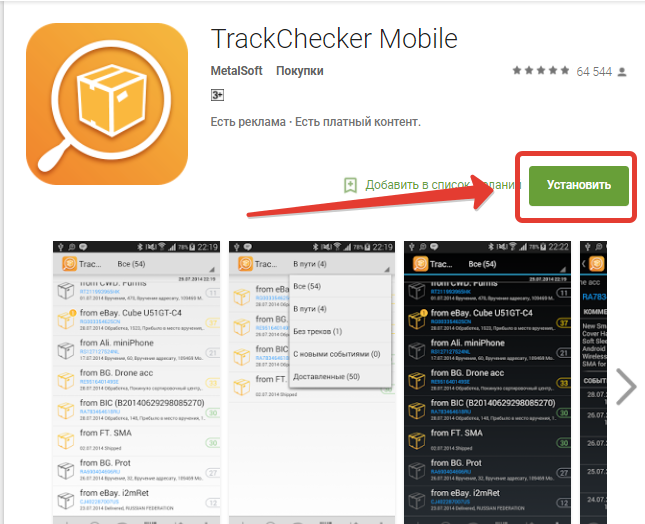
Go to the desired link, make sure you entered the service under your account and press the Install button. After downloading the application, you will only be left to click on the "Open" button and start using tracking service.
How to use Track Checker Mobile?
So, in order to comfortably use the Tracking Program to learn about all its features and subtleties. To do this, click on the "Menu" icon on the left side of the page - three small sticks. Look at the screenshot and you will understand everything.
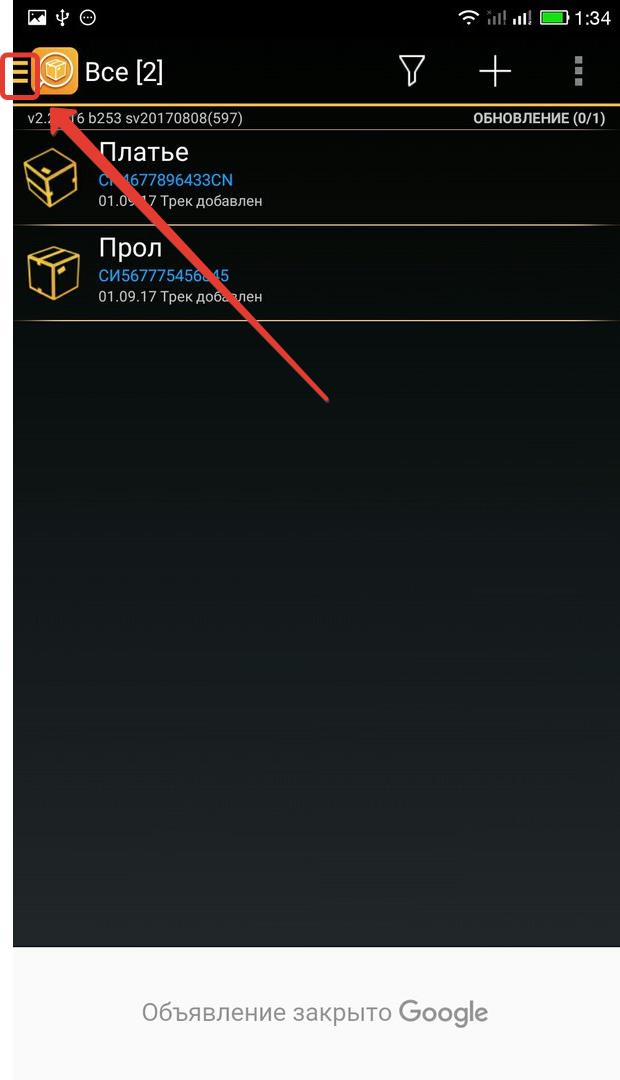
Here you can choose individual track tracks - those in the way that have already delivered parcels and with updated information.
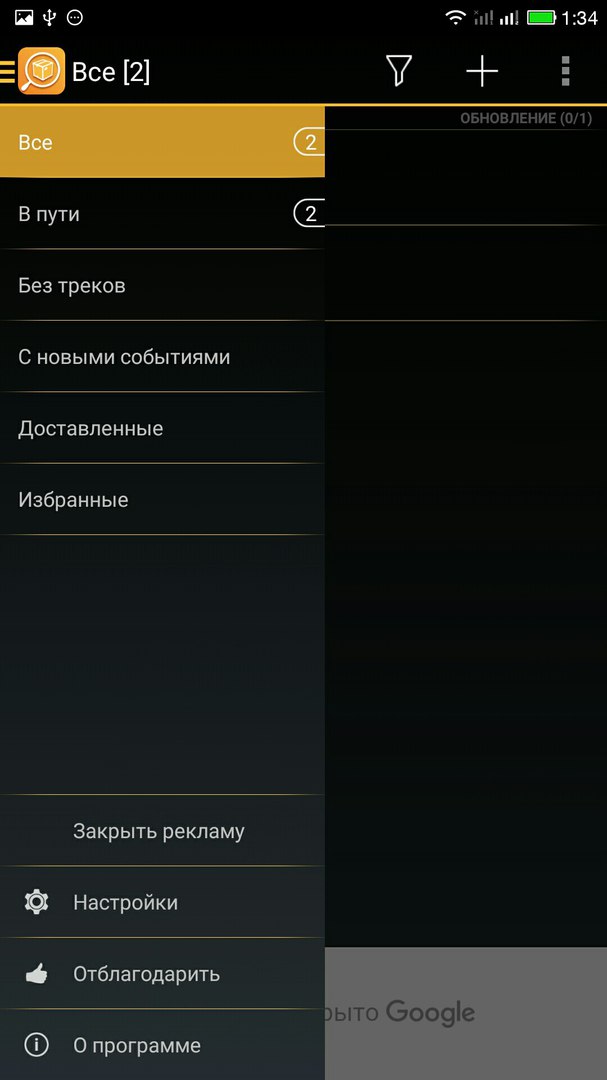
But this is not all, in the "Settings" section you can personalize the application for your own preferences:
- visuals - here all settings are collected to change the application. Topics, languages, date and time and animation;
- setting the tracks - here you can create your own rules for displaying tracks. An interesting coloring feature, turn it on and you can visually evaluate how much time there is a parcel. More than 15 days - green backlight, more than 30 - yellow and more than 40 - red. This feature makes it possible not to miss the moment when the order is completed and to open the dispute in a timely manner. Aliexpress;
- event Setup - Set the desired sorting by the date of adding tracks here;
- updating Events - If you do not want notifications to bother you every half hour, simply adjust the desired frequency in this subsection;
- notifications - sounds, vibration and highlighting alerts can be configured here.
How to track the parcel with Aliexpress via a whitepoche site?
If you do not want to fool your head with installing applications, preferring tracking parcels in manual mode, it is best to use the most reliable online service for parcels coming from China to Belorussia. Official site Belarus allows you to monitor the desired parcel quickly and without registration.

Go to site Belpochy and select the "Tracking Mail Sending" tab on the left side of the page.
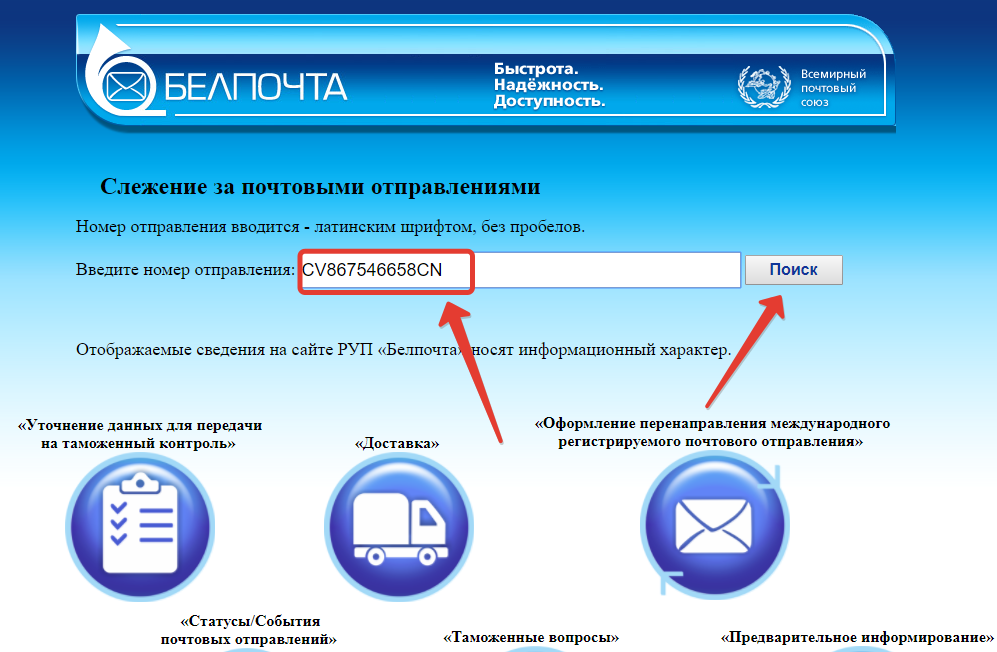
Copy the track code with Aliexpressand insert it into a special field on the Whiteboard website. Click "Search".
How to track the parcel with Aliexpress by track number?
On the site itself, general information about the location of the parcel is highlighted, but it often has an unusual format, and is generally updated too late. Therefore, users prefer to monitor their orders through third-party resources. To do this, you just need to copy the track number on Aliexpress, Go to your chosen service and insert a room into a special window.
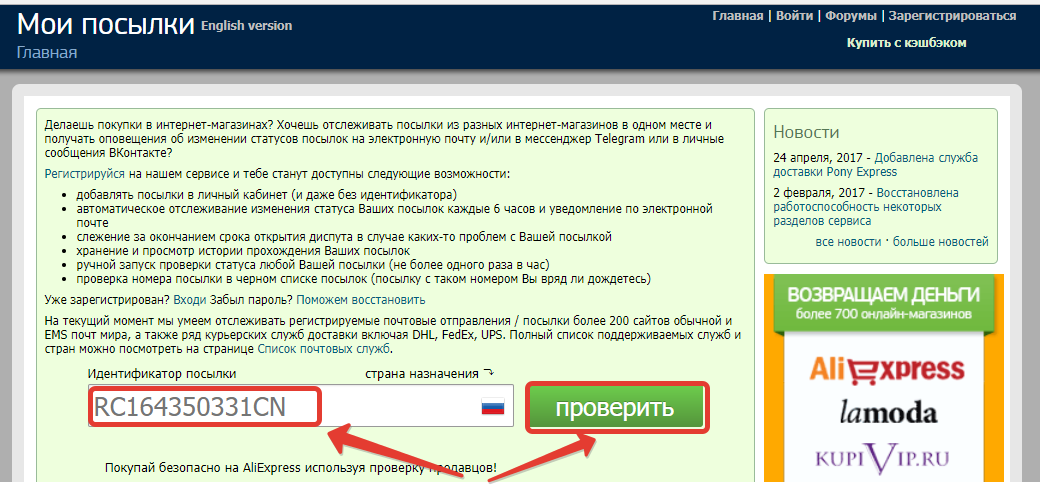
All the difficulty is that not all services are suitable for tracking parcels going to Belarus. We have chosen the most appropriate resources through which you are guaranteed to get complete information about the location of your parcel.
Online services to track parcels to Belarus
All of the online services selected by us are characterized by simplicity of use and the most complete display of location information. Some of them are able to notify you about updating information not only to email, but also SMS messages. True, it will be necessary to register on the site and check the tracks only when you enter your account.
Video How to track the parcel with Aliexpress to Belarus through Track Checker Mobile
In the next video you can clearly make sure how easy it is to track the parcel from China to Belarus through the application on the phone.
Enjoy the shopping!