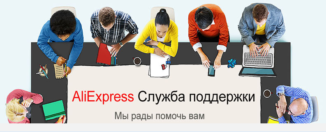What is Alitus for Aliexpress? How to download Alitus for Aliexpress?
Excellent assistant for lovers of economical shopping on Aliexpress will be a universal application for PC and mobile devices - Alitools.. It will help you easily find goods in the catalogs of the Chinese resource you are interested in goods and acquire them at the best prices in reliable vendors. Learn right now, where to safely install Alituls for browsers of various types and how to use the extension.
Contents.
- Alituls (Alitools) for Aliexpress, how does Alituls help buyers?
- Alitools for Aliexpress - official website
- How to install Ali Tools Aliexpress for Yandex. Browser, Google Chrome, Opera?
- How to install Alitools mobile application for Android and iOS?
- How to use Alitools? Detailed guide for the buyer.
- How to go to Alitools aliexpress?
- How to save your favorite product in the Favorites list?
- How to track in Alituls prices for selected products?
- How to check in Alitools rating of seller Aliexpress?
- How to use Alitools in the mobile application Aliexpress?
- How to find photos and video reviews on Aliexpress products?
- How to track through Alitools Parcels with Aliexpress?
Alituls (Alitools) for Aliexpress, how does Alituls help buyers?
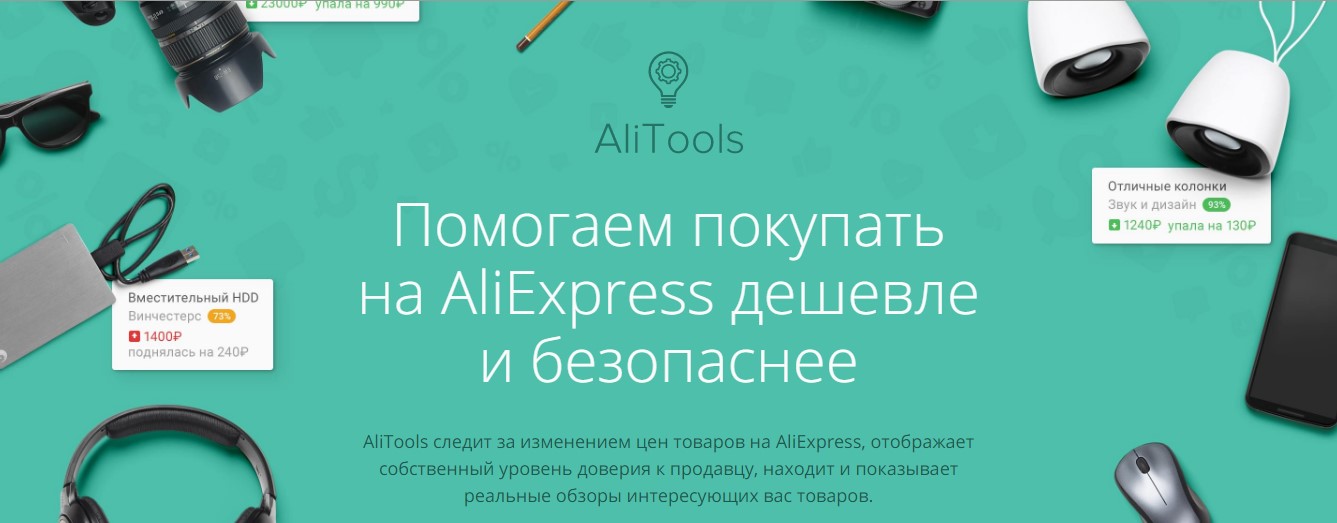
Alituls is not a novelty in popular online broadcasting for browsers and mobile applications. The convenient functionality of the service has long been appreciated and with pleasure, many buyers use Aliexpress. Updated version is available now. Alitools.in which some shortcomings are corrected, the stability of work has increased and new useful options have been added.
Install the expansion of the Alituls for Aliexpress You can in browsers of the following types: Google Chrome, Opera, Firefox and Yandex. Browser. In addition, the service developers offer Alitools mobile applications for Android and iOS.
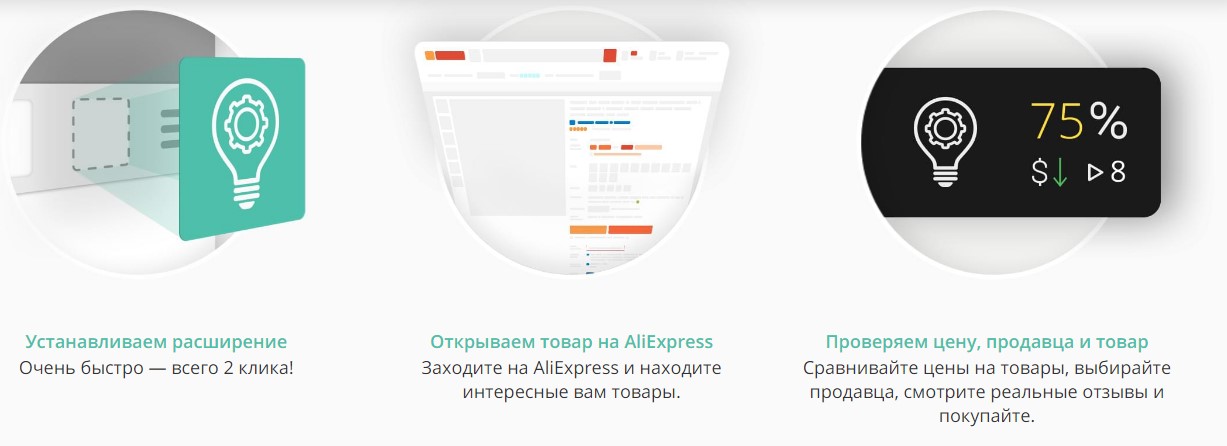
Pluses of your shopping on Ali Spress with Alitools:
- ability to quickly save you liked lots in the Favorites list;
- instant access to the pages with the offers interested you;
- automatic tracking of price dynamics on the goods you installed;
- informing about reducing the cost of goods by e-mail and in push alerts;
- automatic check of sales ratings, detailed analysis of their reliability with recommendations.
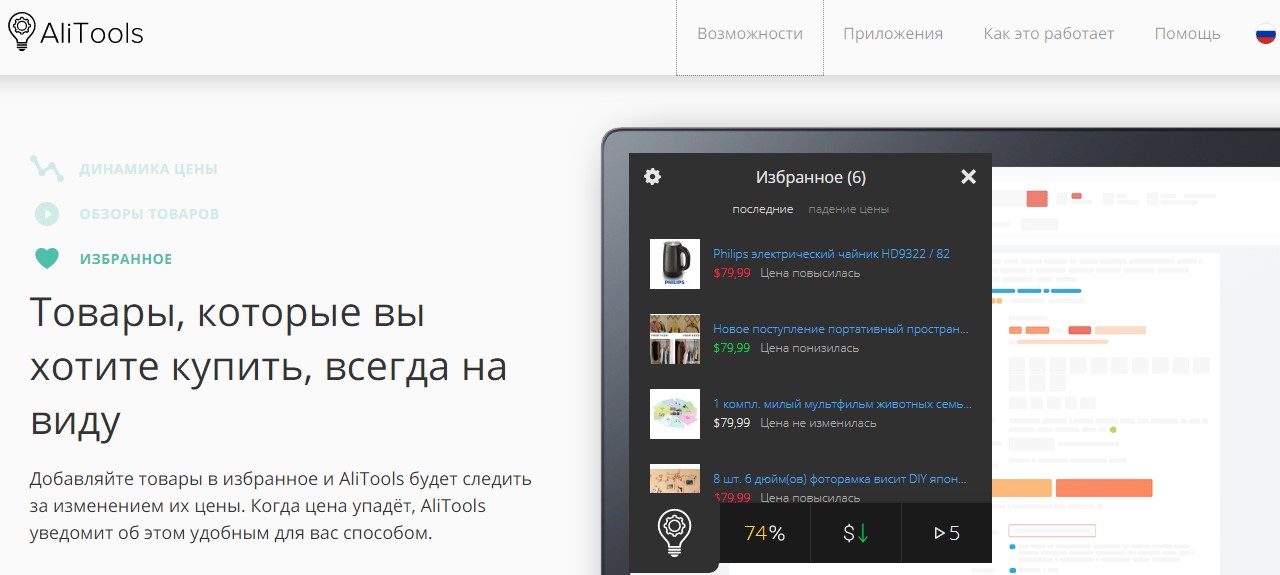
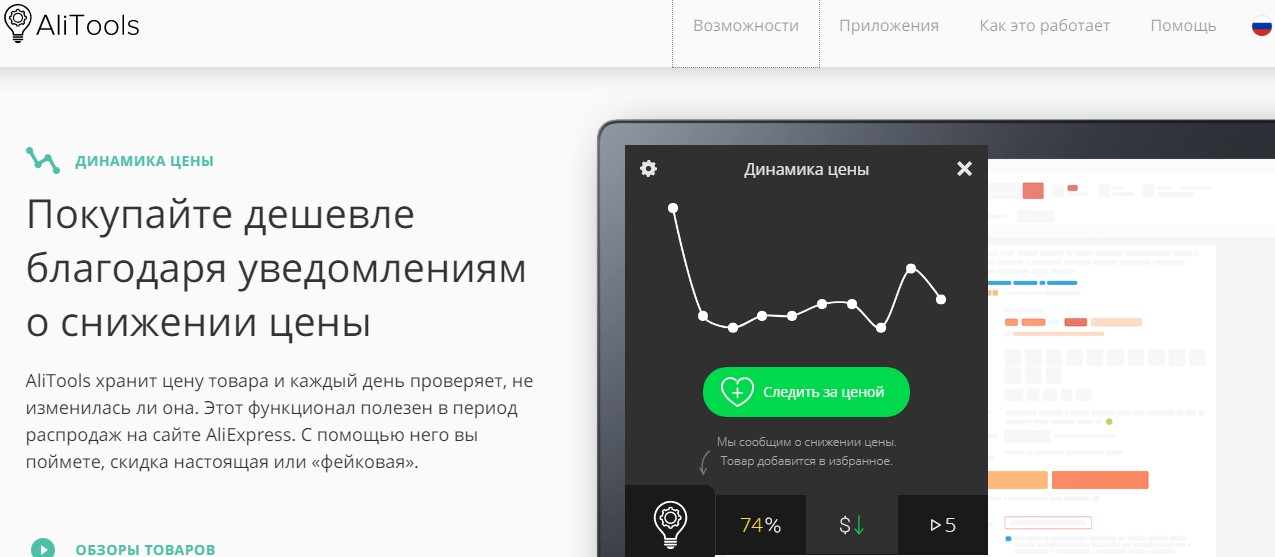
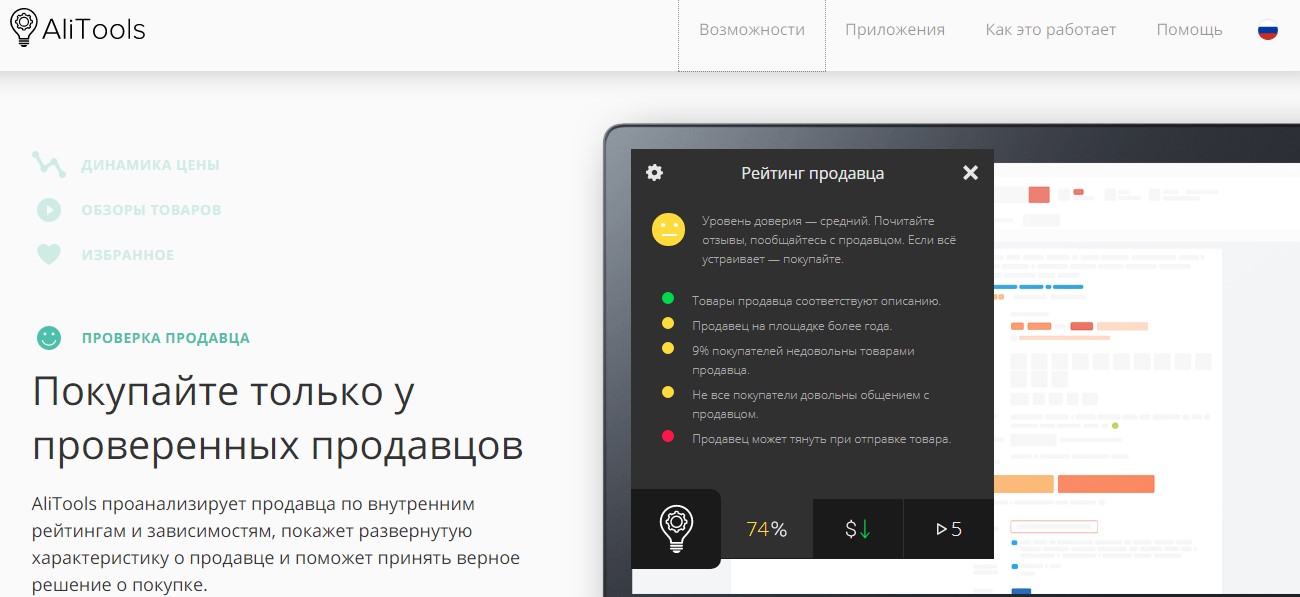
Your additional opportunities with Alituls:
- instant to the assortment Aliexpress from the browser panel;
- convenient Alitools Control Panel on all pages of the Internet hypermarket;
- quick search and view photo and species offshores from real users;
- simple detailed tracking of orders without transition to third-party tracker services;
- archiving information about the parcel you.
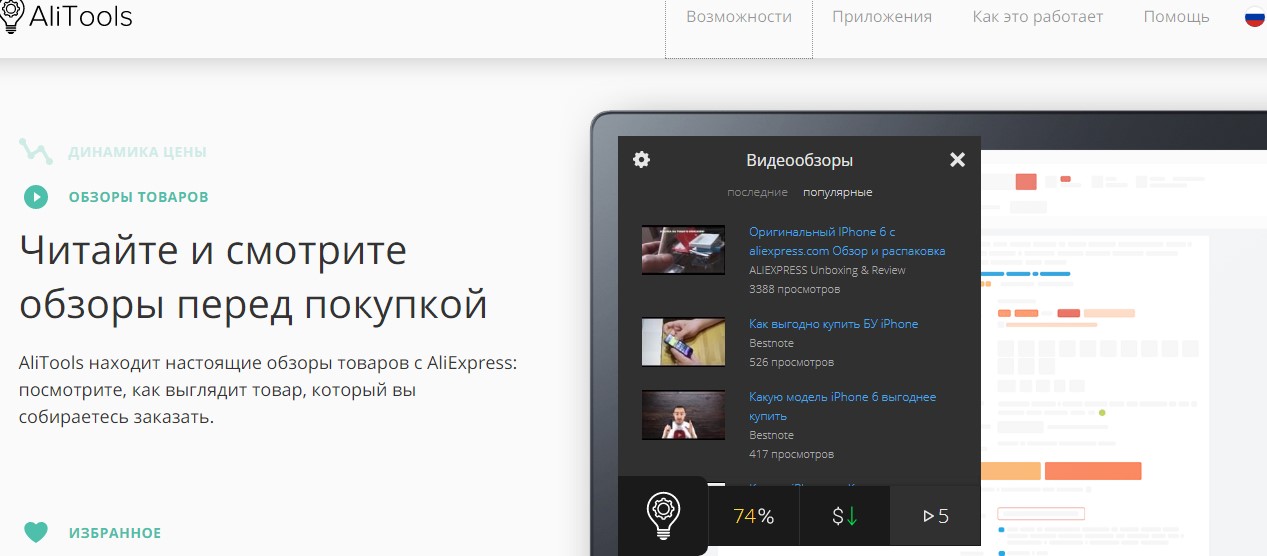
About how Alituls works and how to fully use the possibilities of expansion when choosing goods in trading catalogs Aliexpress, Tell in the section "How to use Alitools: a detailed guide for the buyer."
Alitools for Aliexpress - official website

Link to go to the official site of Alitools for Aliexpress — https://alitools.io/ru.. Here you will find information about the possibilities of Alituls, you will be able to understand the functionality of the application in detail, as well as ask questions about the service and contact customer support. Without leaving the official site, you can easily install Alitools for Aliexpress On computers with any types of browser and mobile devices on iOS and Android operating platforms.
How to install Ali Tools Aliexpress for Yandex. Browser, Google Chrome, Opera?
Safely download Alitools for Aliexpressit is possible on the official resource of the service or in online broadcasting for browser extensions. Installation sequence:
1. Go to Alituls.. Using scrolling, move the page down. In the "Extension" column, select a string called your browser. For example, "Extension for Google Chrome." The Alitools system will automatically redirect you to the application store.
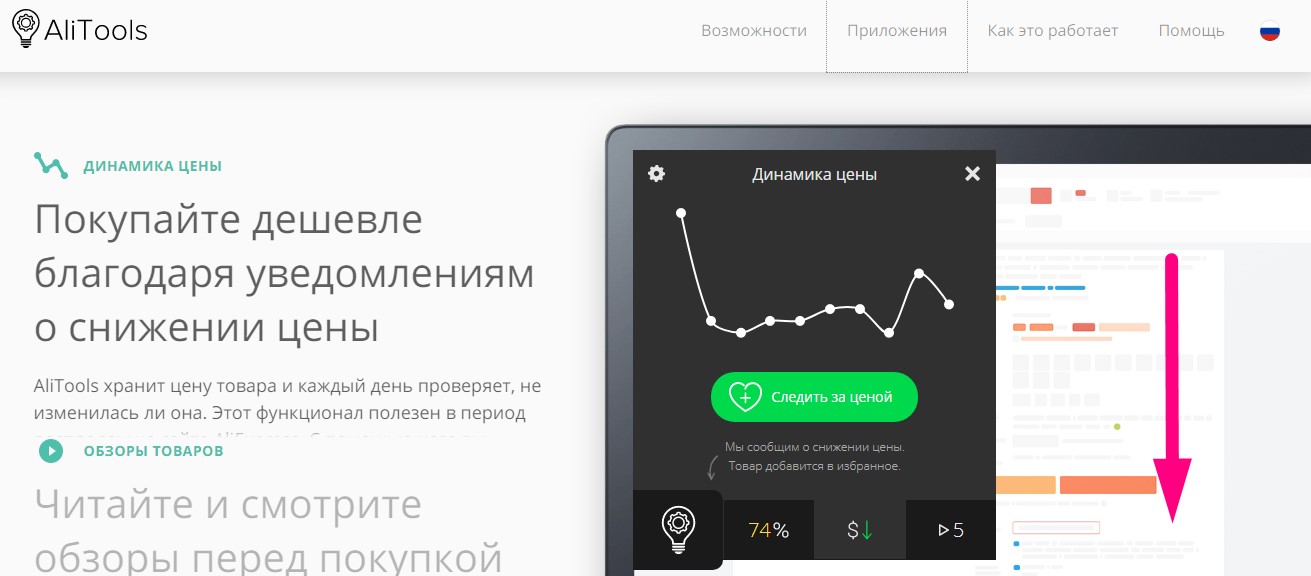
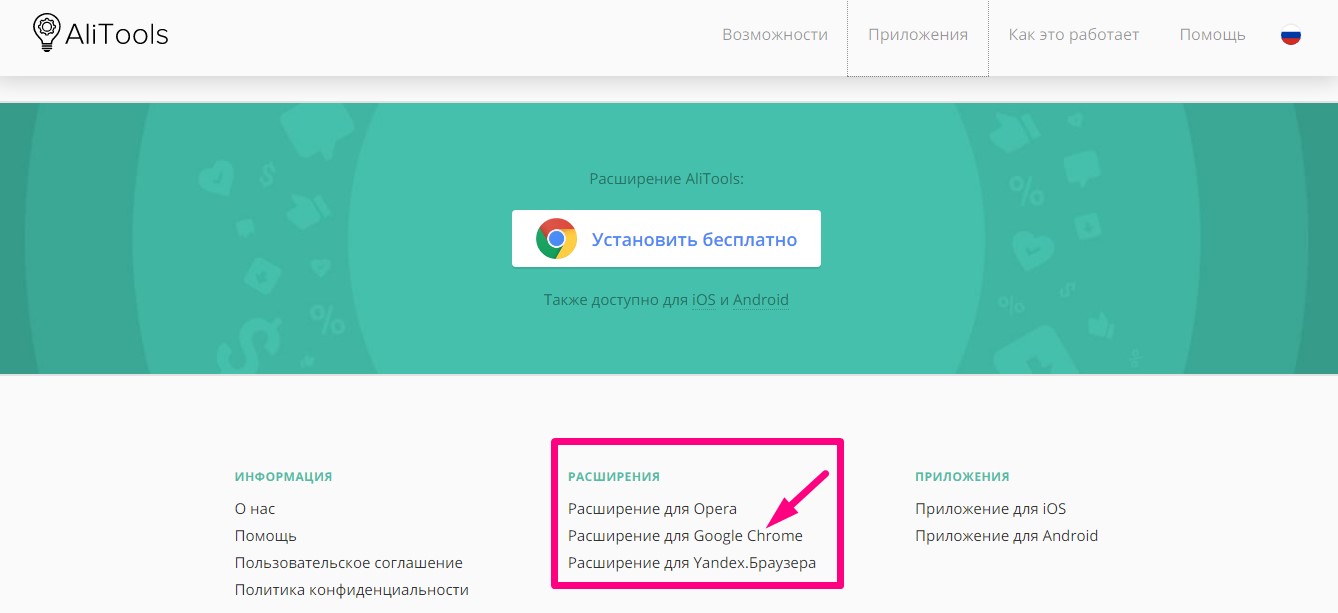
2. Make sure the extension is compatible with your device. Confirm your intention to download Alitools for Aliexpress - Click the Install key.

3. If the installation is successful, the corresponding message will appear on your monitor. On the browser toolbar, on the right, you will see a miniature label of Alitools - "Light Bulb". Click on the label, in the opened panel, select Convenient Settings: Color Scheme, Menu language, price dynamics currency, as well as notification type - e-mail or push (pop-ups with short information).
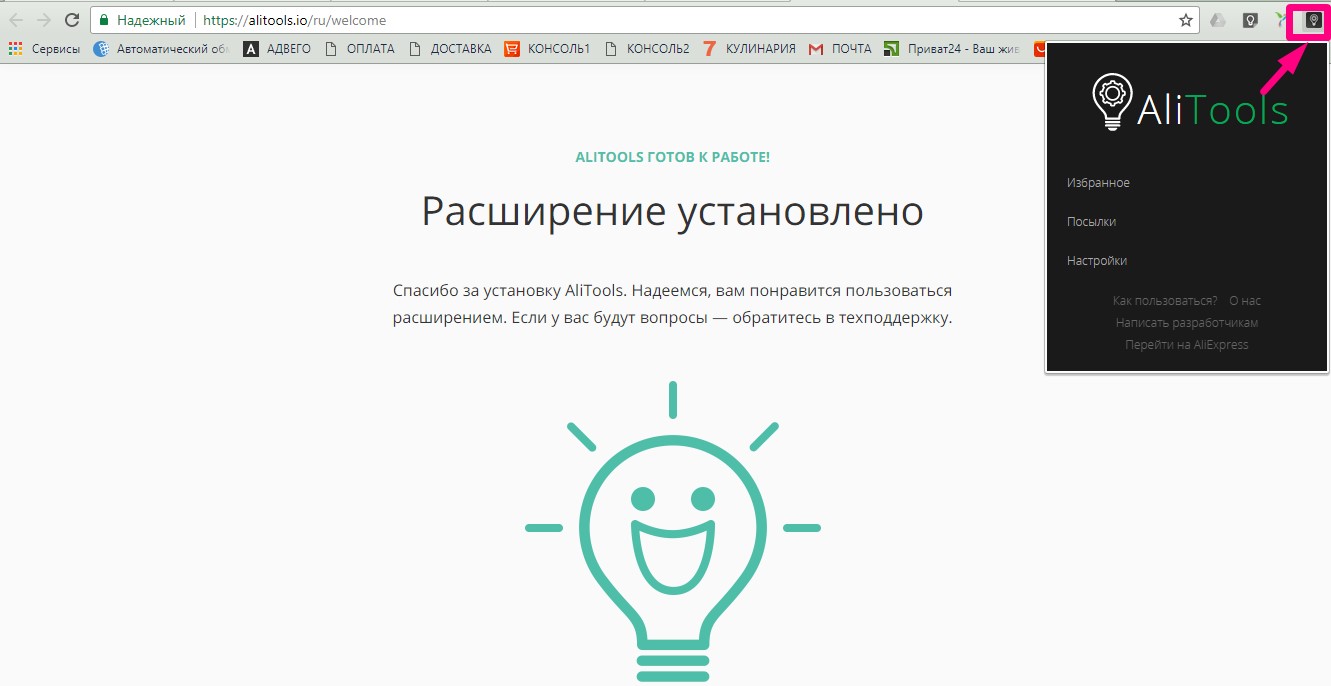
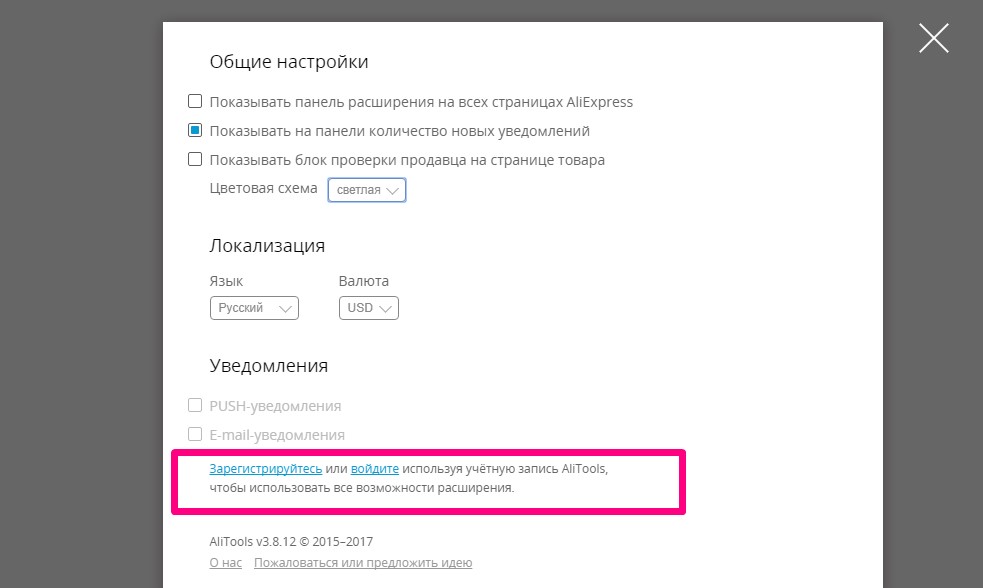
4. To use all the features of the Alituls service, register or confirm the creation of a profile through your personal account in one of the social networks.
How to install Alitools mobile application for Android and iOS?
1. Go to Alituls.. Scroll down the start page down. In the "Applications" section, click the "Download to the App Store" key (to install Alitools for Android) or "Download to Google Play" (to install Alitools for iOS). The service system will automatically redirect you to the application store.
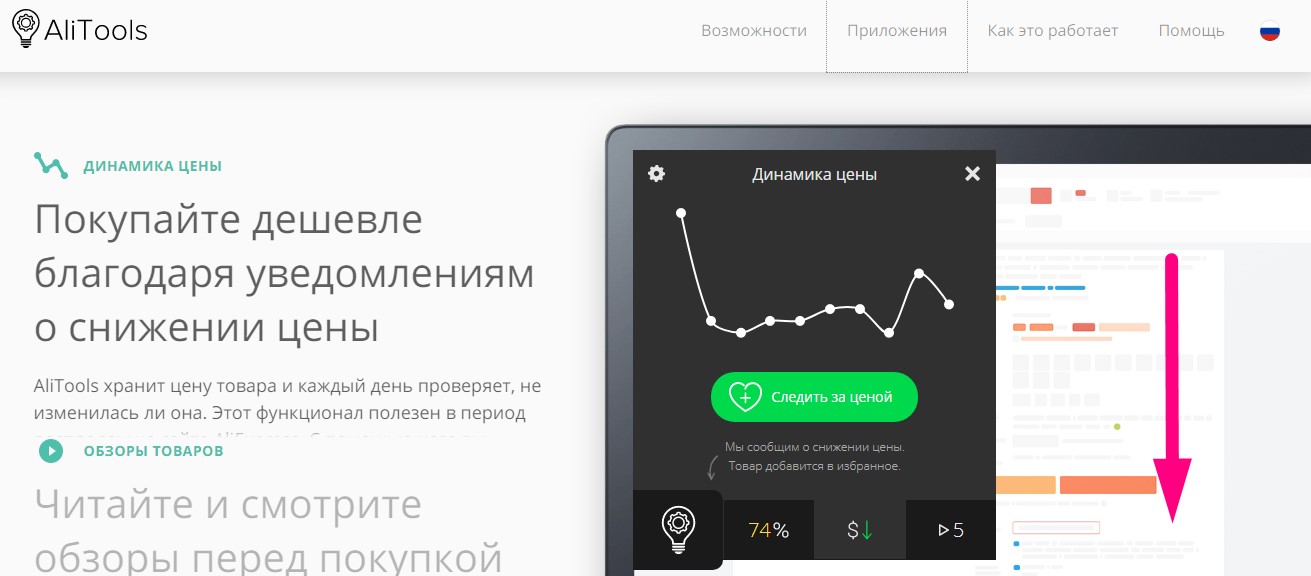
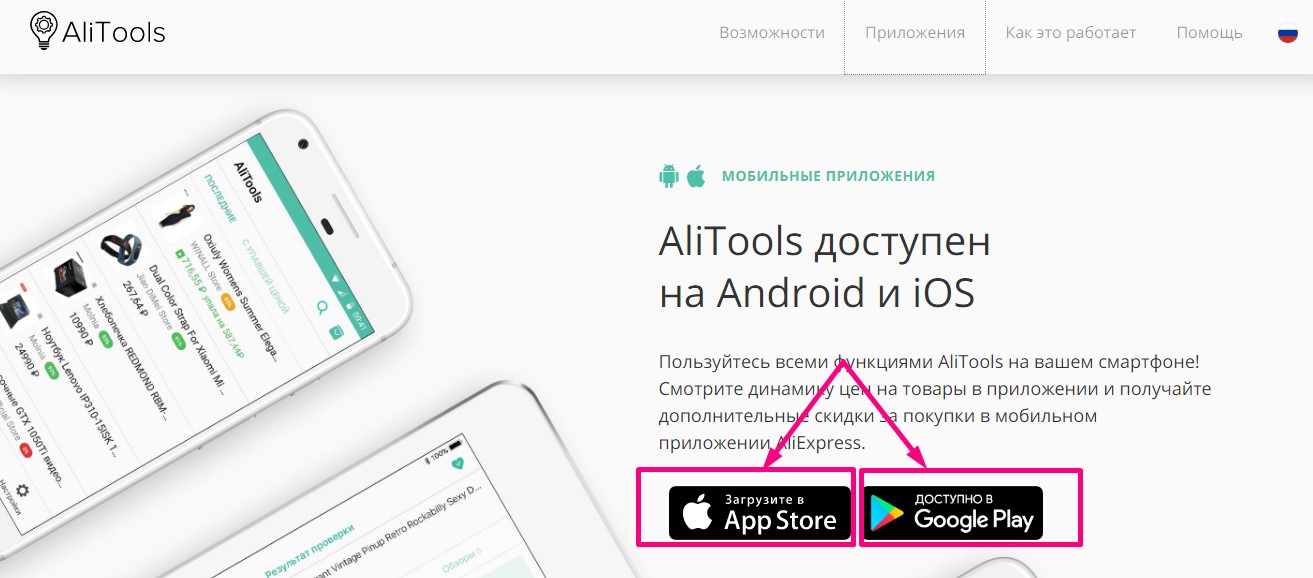
2. Make sure the Alituls application for Aliexpresscompatible with your tablet or mobile phone. Click on the green button "Set".
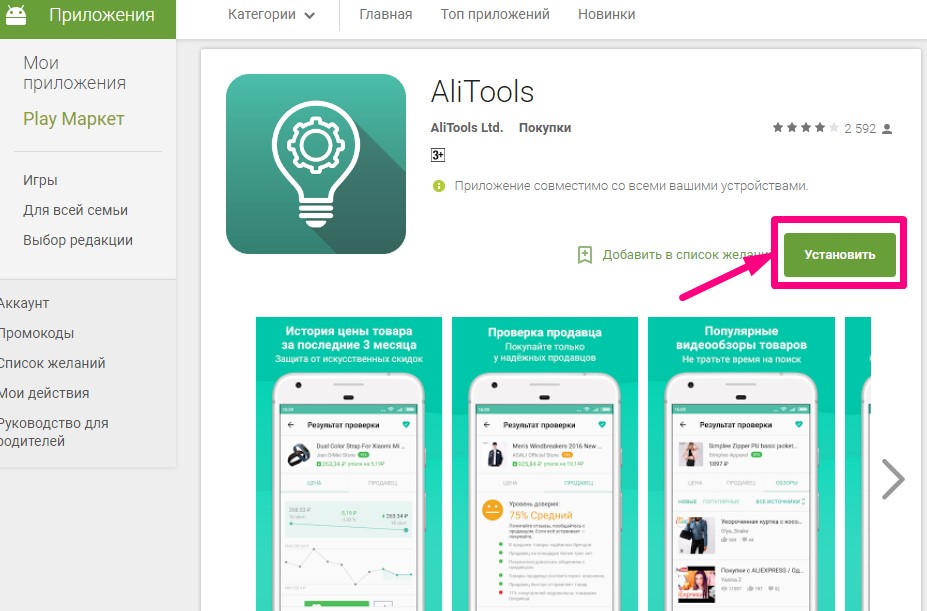
3. Select the device to download Alitools for Aliexpress. Press the "Install" key again.
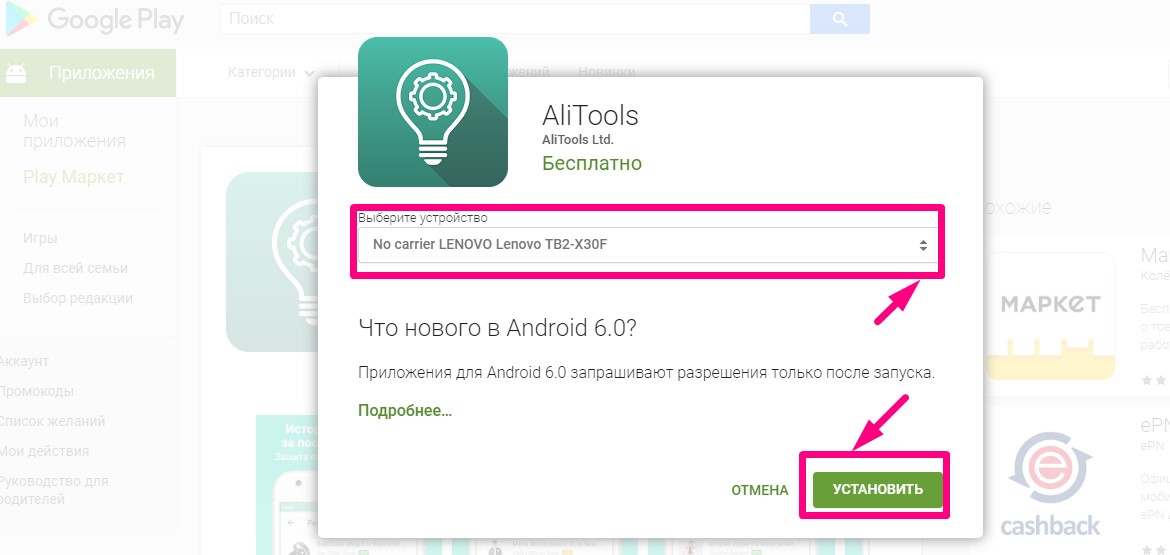
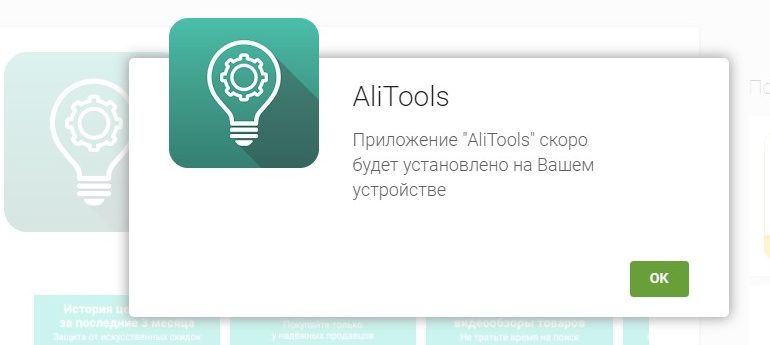
4. After 1-2 minutes, the download will be completed, and the Alitools label appears on the tablet or smartphone display - a small "light bulb" on a green background. Sign up to Alituls, select Language Menu, notification type and make other convenient settings for you in the Account.
How to use Alitools? Detailed guide for the buyer.
how to go to Alitools aliexpress?
For instant entry on starting Aliexpressclick the Alituls icon in the browser toolbar, and then click "Go to Aliexpress." Please note: even if you go to an online hypermarket in any other way, all options Alitools.will also be available.
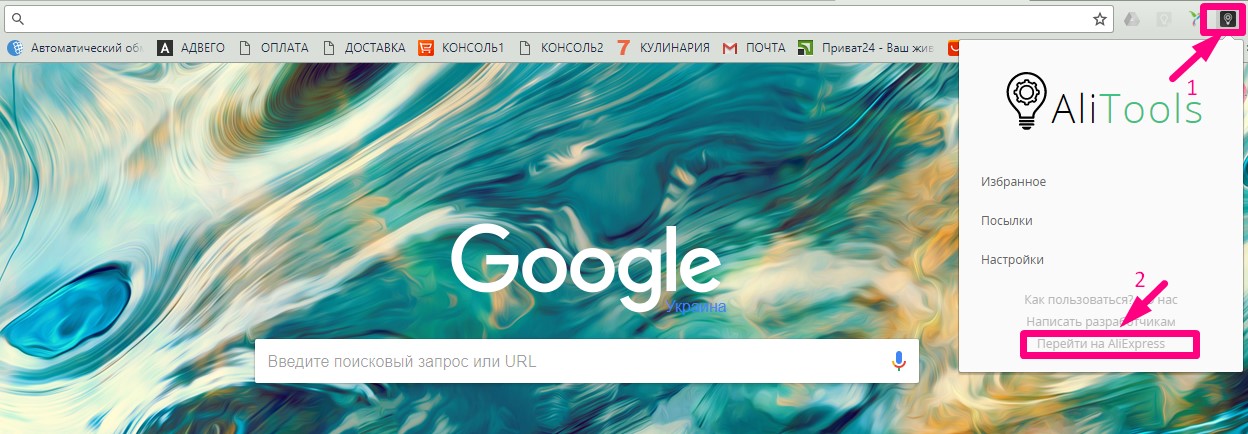
Control panel Alitools fixed in the lower left corner of any page Aliexpress. Label to activate the service - light bulb image. Pressing the options for adding goods to "Favorites", price tracking, determining the seller rating, searching for photos and video reports of users of Alituls, as well as the general settings buttons.
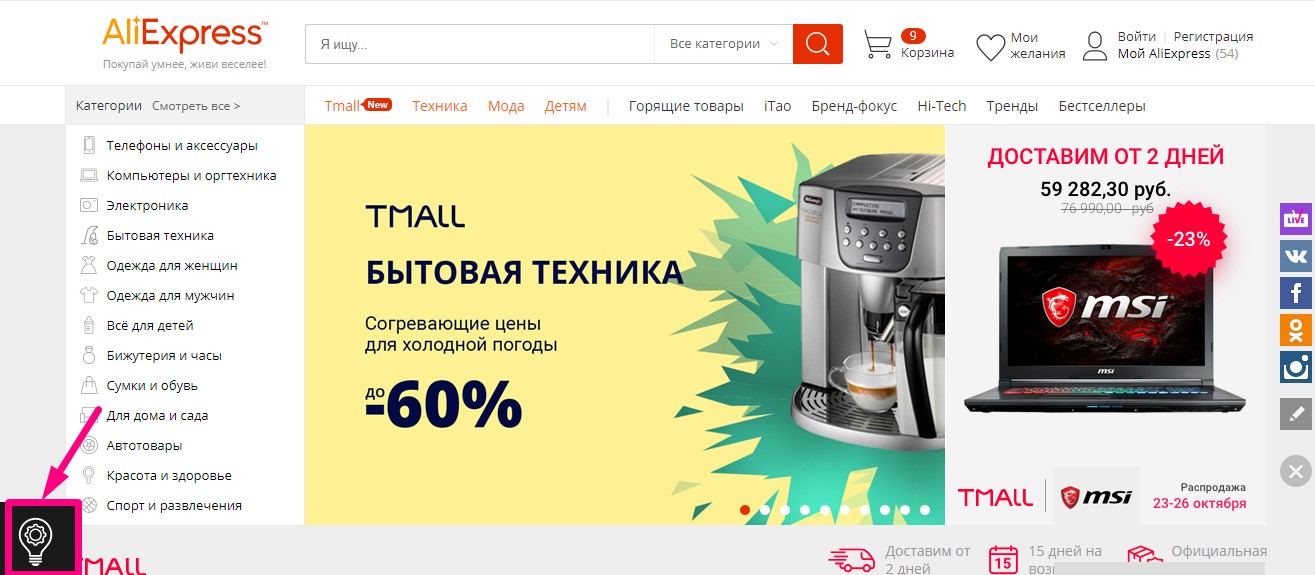
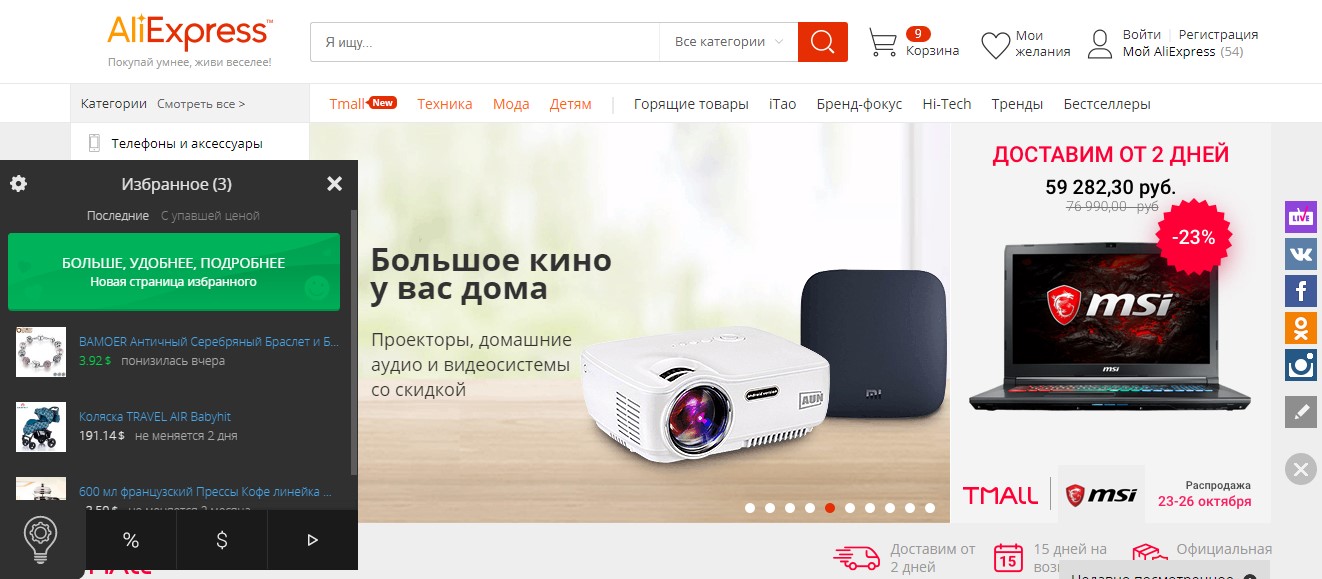
how to save your favorite product in the Favorites list?
Sign by Aliexpress. Select the product in the directory. Click on the "Light Bulb" in the lower right corner of the Lot description tab. Then press the green key with the heart - "Favorites". System Alitools.automatically add the lot you like to the list.
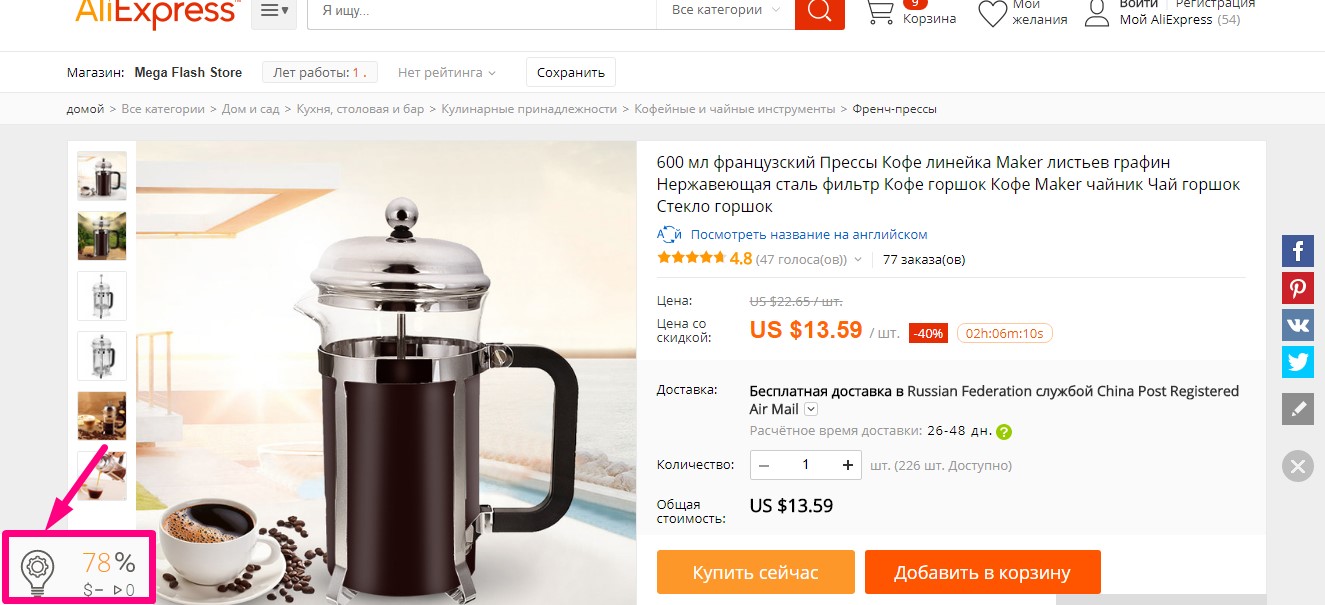
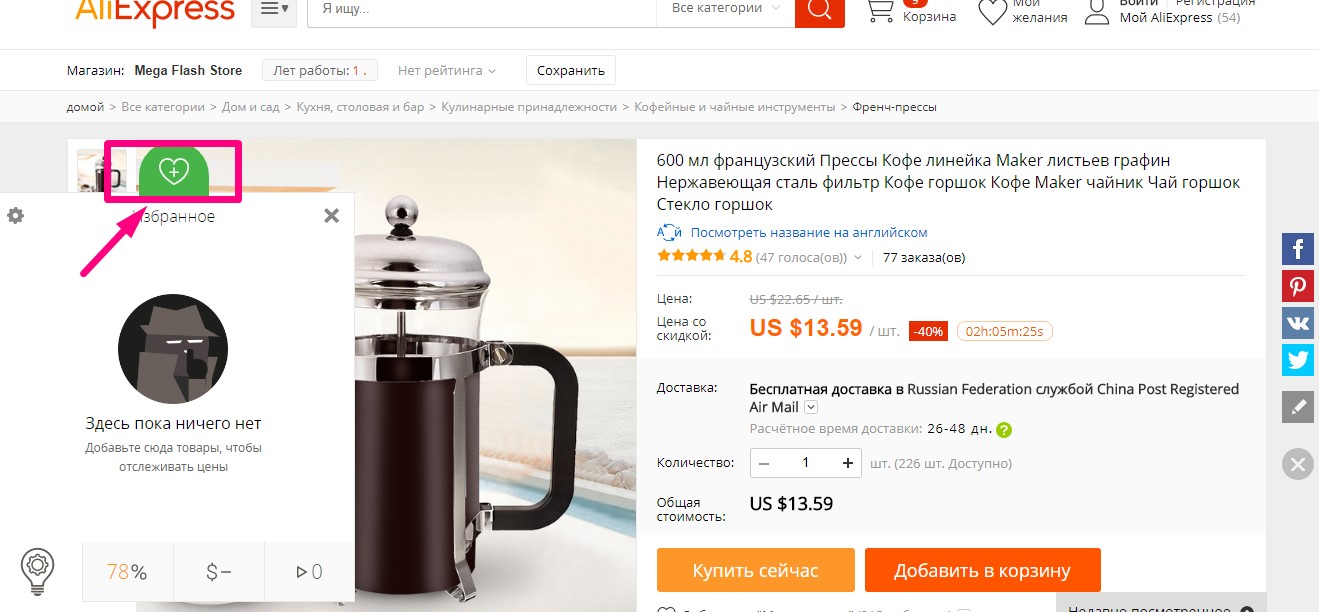
how to track in Alituls prices for selected products?
When adding goods to favorites Alitools."Remembers" their prices and every day tracks changes. If the cost of you like Aliexpress Lot will rise or decrease, the service will notify you about it in a push message or e-mail. Also about changes in prices you can find out by opening the list "Favorites". This option is convenient during sales and stocks: viewing the history of price tracking, you will easily understand whether the discounts offered by the sellers are real or they are fake.
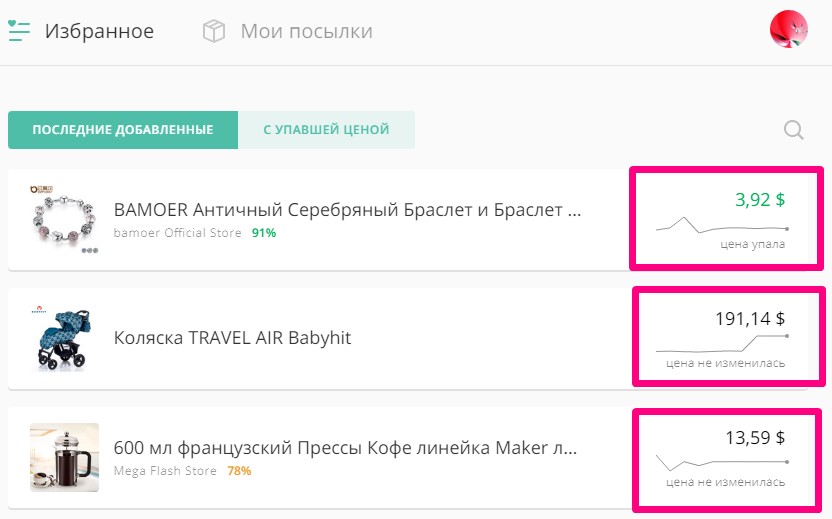
Learn about the price dynamics within 90 days you can view the description of the product in the catalog Aliexpress. To do this, click Light Bulb in the lower left corner of the page, and then the "$" icon. If you activate the "Follow Price" option, Alitools will add a lot to the list of favorites and will notify you of all changes in value.

how to check in Alitools rating of seller Aliexpress?
Seller ratings in percent are automatically loaded Alitools.when opening tabs with the descriptions of lots. You can get a detailed analysis of the reliability of the seller at once in several criteria as follows. Open on Aliexpress product description. Click on the "light bulb" in the bottom corner, on the left, and then on the "%" icon. The Alituls system will form a seller rating report with recommendations for the buyer.
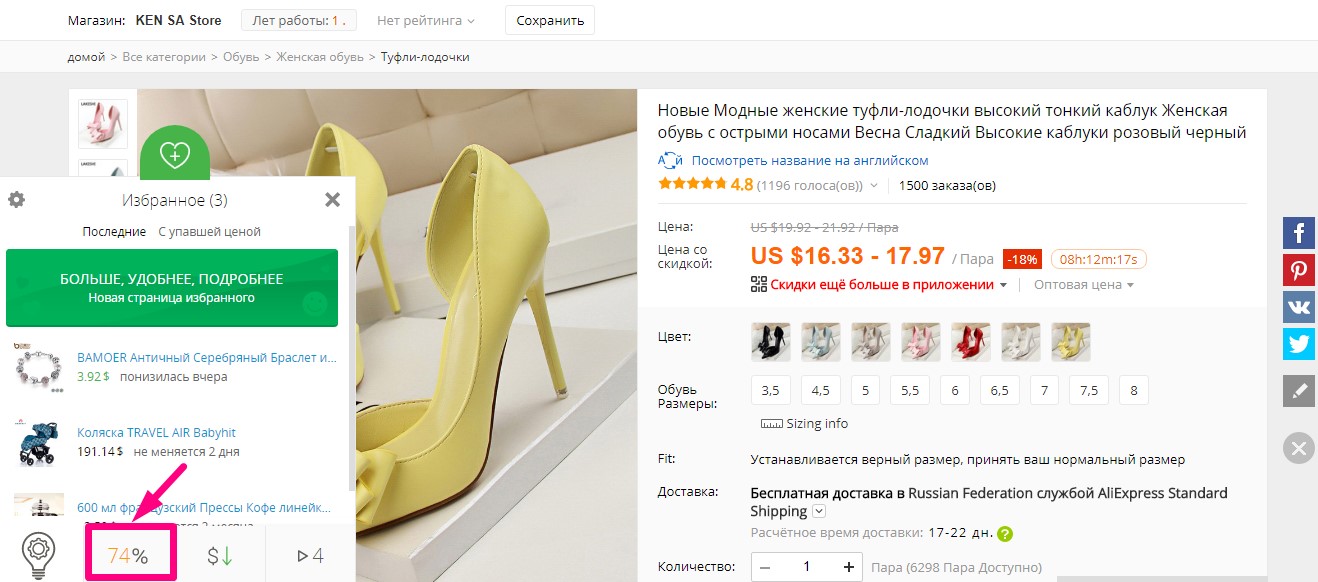
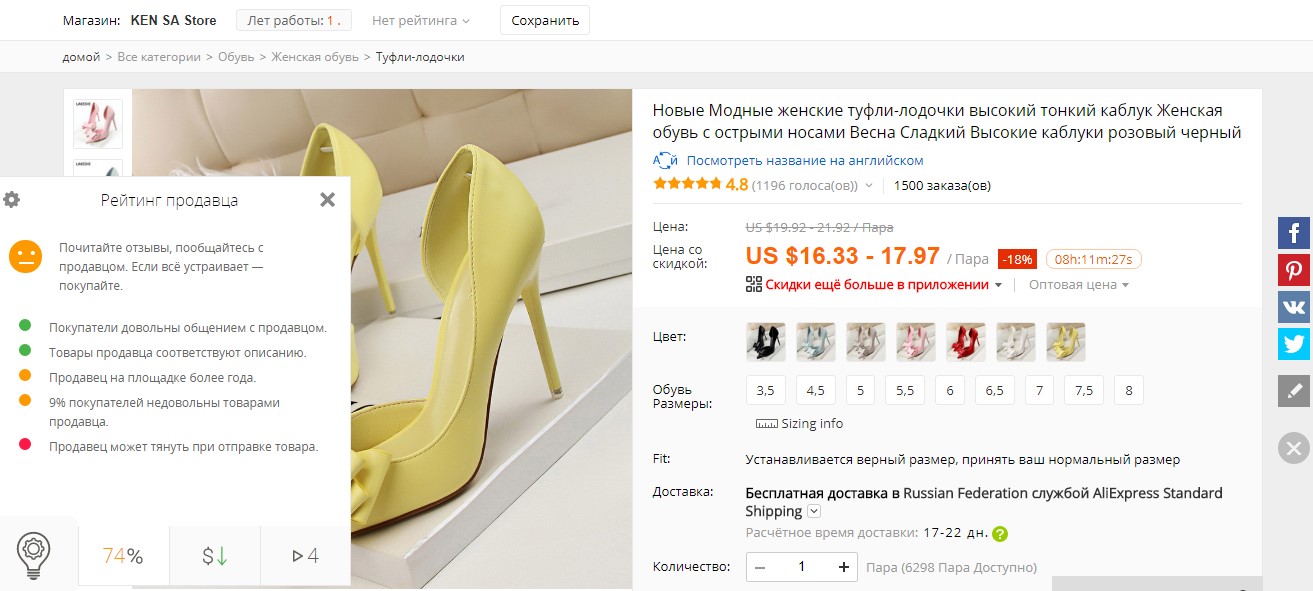
how to use Alitools in the mobile application Aliexpress?
1. Go to the app Aliexpress. Select the product in the catalog, expand its description. Click the Share icon.
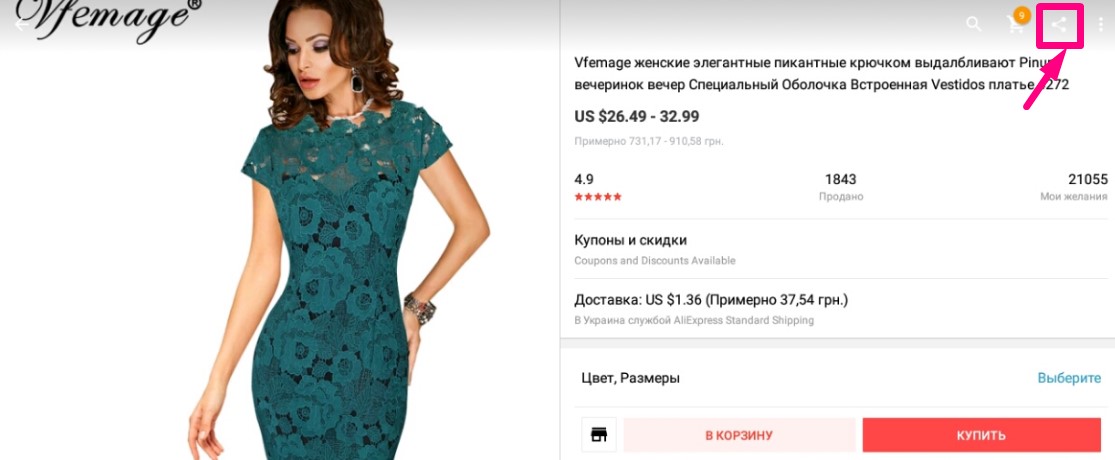
2. Click Light Bulb icon to analyze the lot and seller rating. Information about the product chosen will be imported into Alitools..
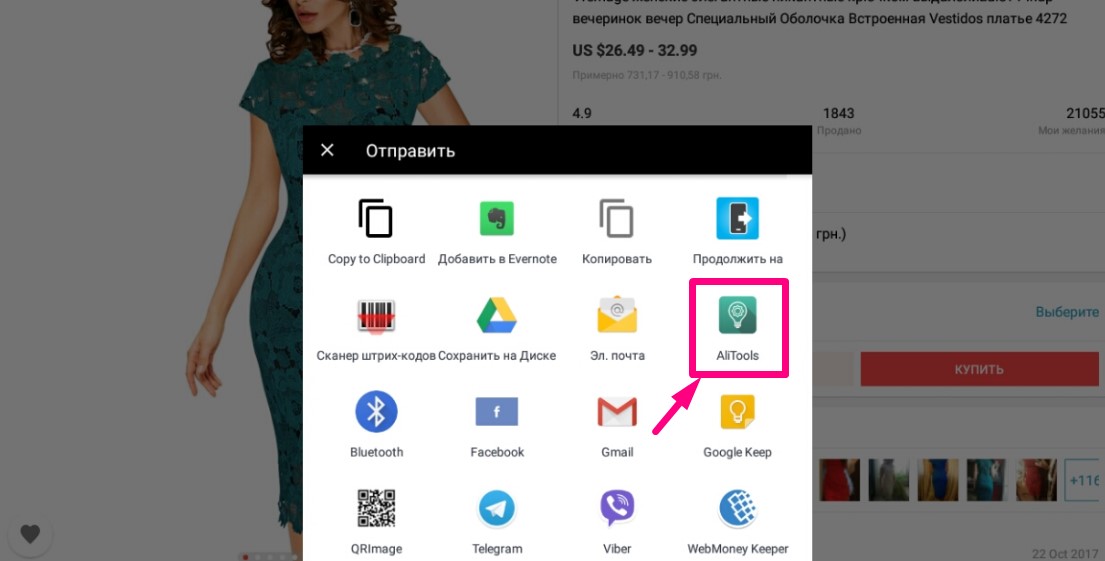

3. Review the results of the inspection from Alituls. To obtain a schedule for the speaker of the Lot cost, select the "price" option. In order to learn about the seller's ranking, click Seller. If you want to save a link to the famous goods, follow the price changes and make a purchase on more favorable terms, click "Add to Favorites".
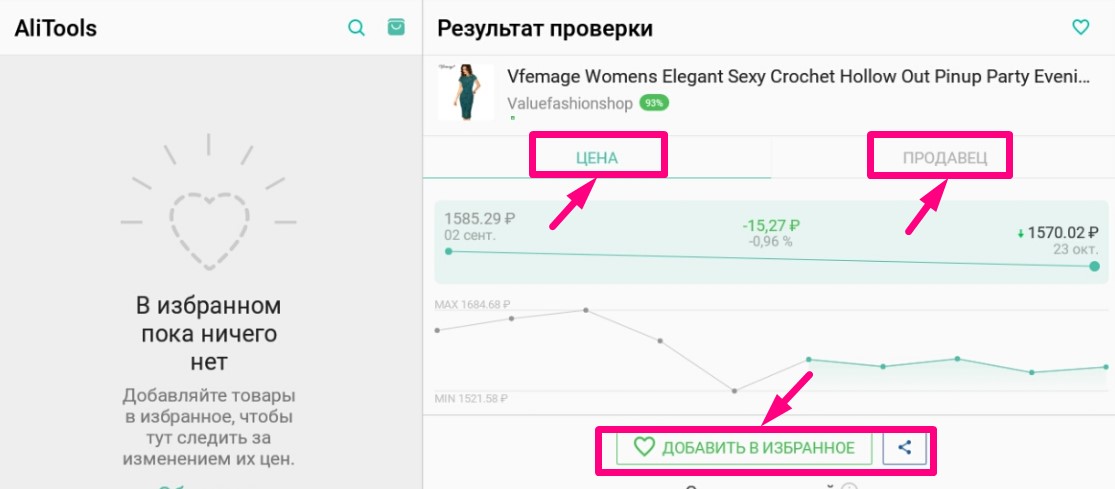
how to find photos and video reviews on Aliexpress products?
Expand the tab with the selected product. Click on the "light bulb" in the lower left corner of the page describing the lot, and then click on the small arrow. If on Alituls.there are photos and videos about the product you like, you will see the number (the number of reviews). To read reviews, hover the mouse cursor on the product.
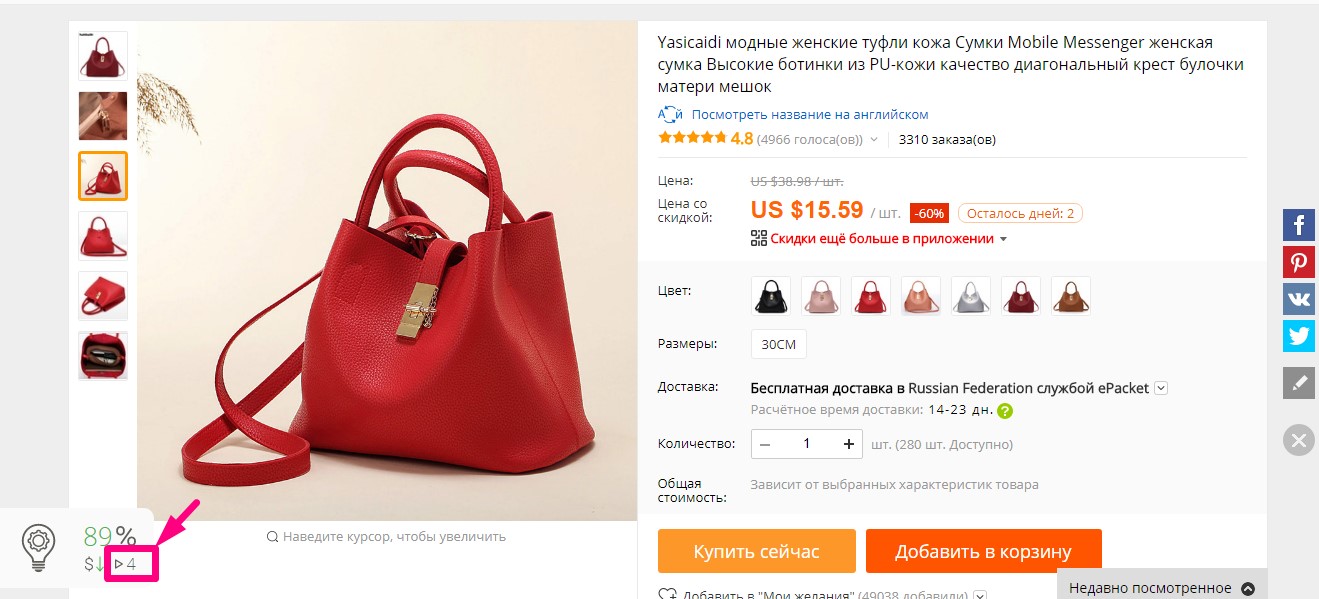
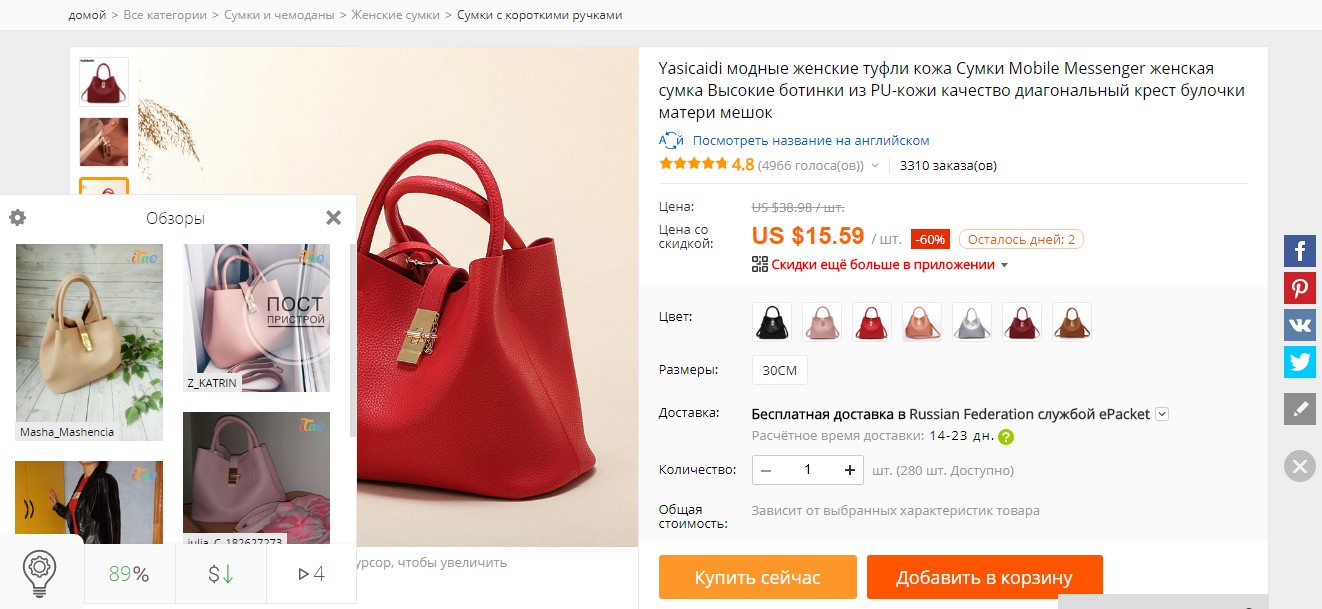
how to track through Alitools Parcels with Aliexpress?
Alituls service automatically monitors the change of parcel statuses with bought on Aliexpressgoods and informs their registered users about it. But to start tracking, you need to add track numbers of sent orders to the system memory. Alitools.. How to do it:
1. Open the selected purchase form in the "My Orders" section of the Personal Cabinet. Click "More", find and copy the tracking number.
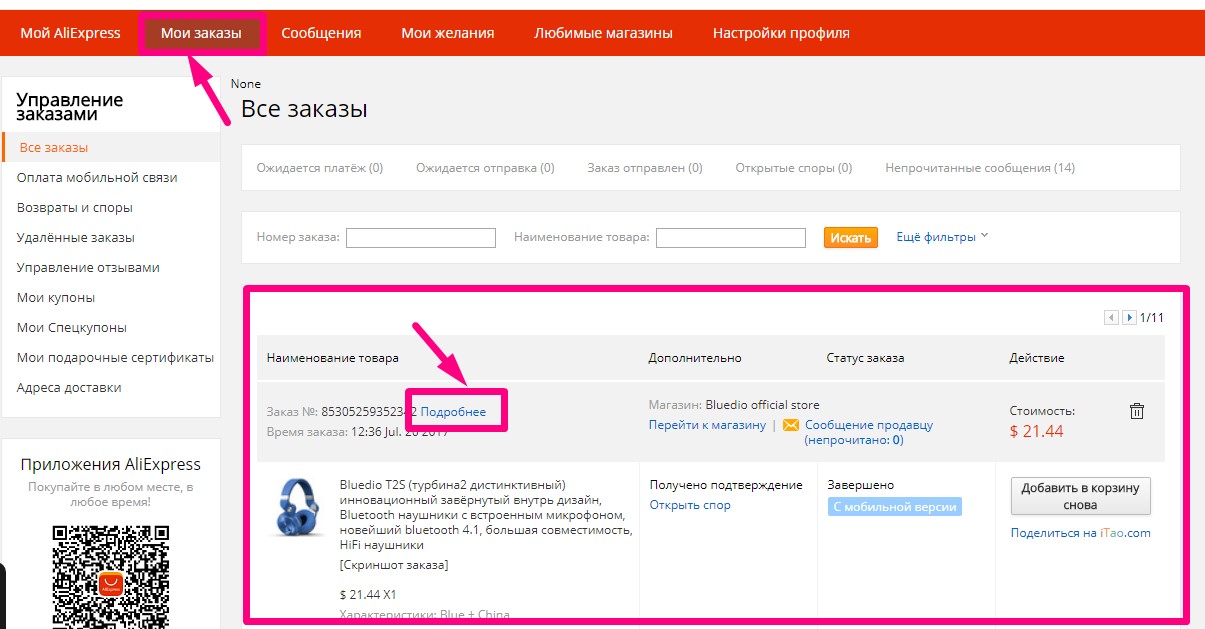
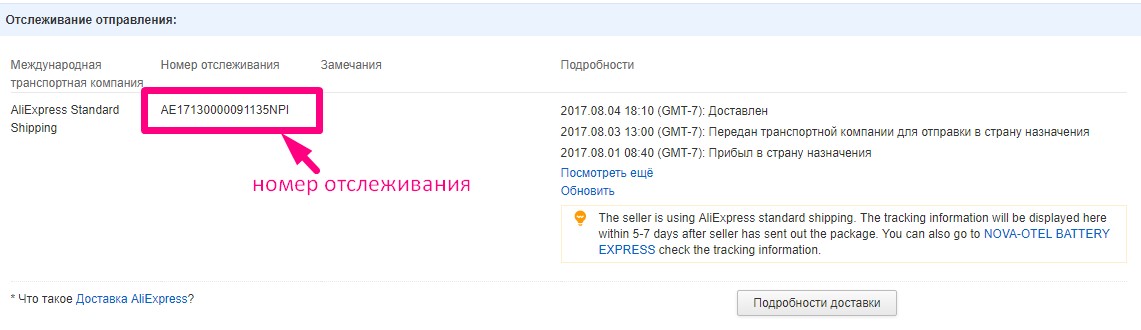
2. Click the Alituls label in the browser toolbar. Select the "Parcels" option.
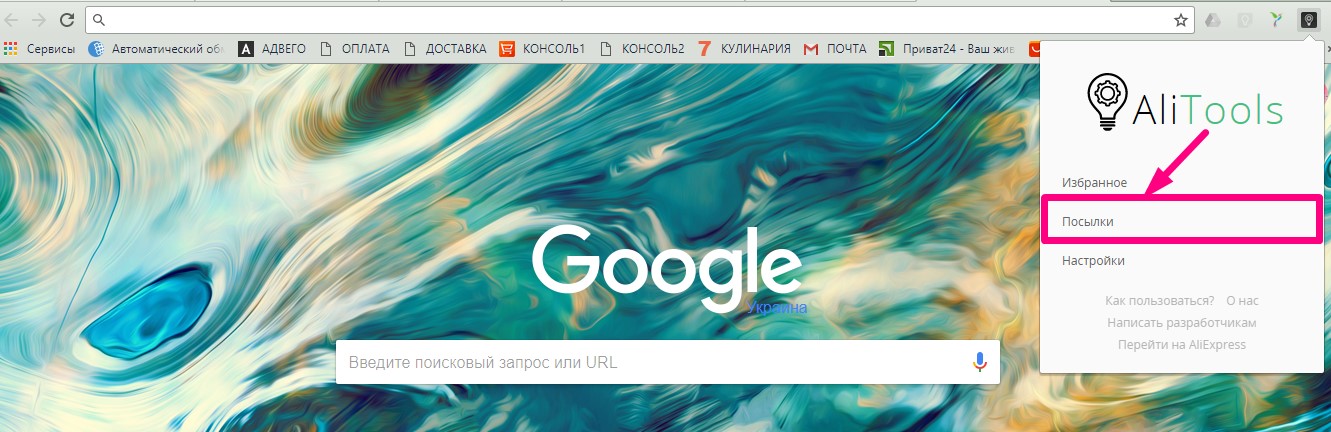
3. In the loaded service system, click on the Green Parcel Green key.
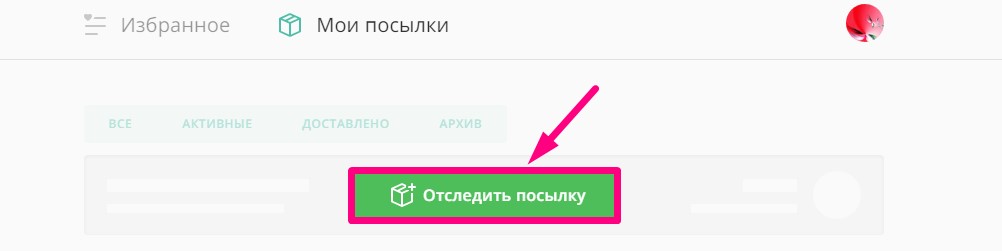
4. Enter the track code tracking code. For convenient search in the package list, you can add the name of the goods. Click "Track the parcel".
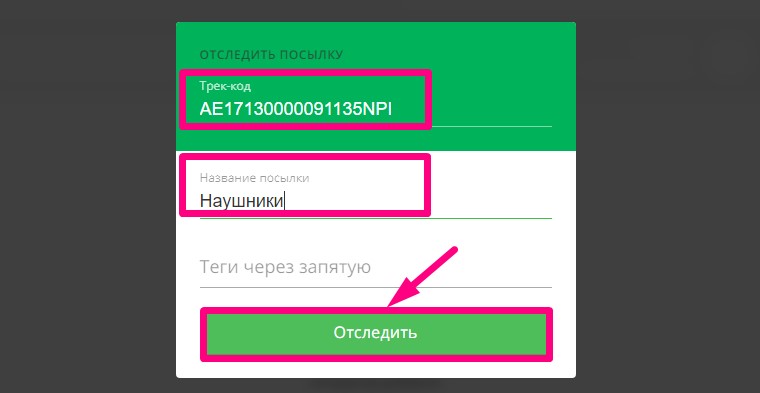
5. After 20-30 seconds, the Alituls system will download the report. To re-track, click "Update". To add other parcel numbers, press the Green + "+" key.
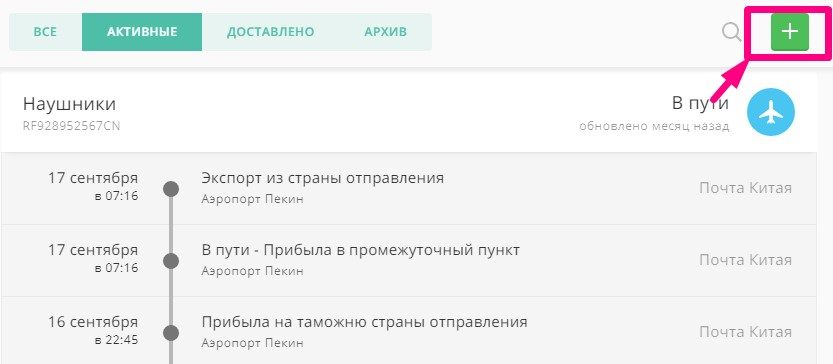
Track codes, orders names and tracking history of all sent with Aliexpressshopping will be saved in the Alitools memory. With the following tracking, enter parcel numbers will not be required.
We wish you an exciting and profitable shopping on Aliexpress!