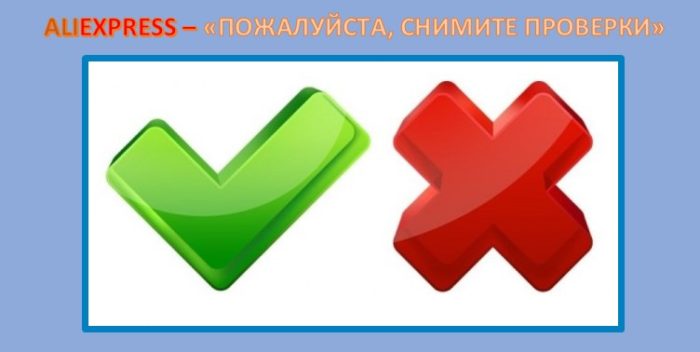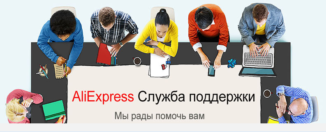Aliexpress Remove the checks, why? Why not pay? How to check?
With authorization on Aliexpress, design orders and using some of the customer's personal account options, an inscription may appear on the monitor: "Please remove the checks." Thus, the automated online hypermarket system proposes to us to enter a pin (control combination of characters) or confirm your account in a different way. Why do additional checks need, and how to get rid of the need to type code at each entrance to Aliexpress- Tell in the article.
Contents.
Why did Aliexpress introduced additional protection?
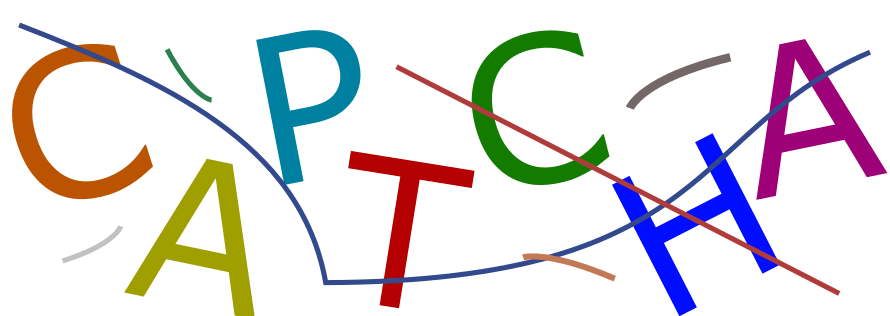
The literal translation of the English abbreviation CAPTCHA (Completely Automated Public Turing Test to Tell Computers and Humans Apart) is a fully automated outdoor test of the Turing, distinguishing the actions of computers from people's actions. The user is offered to fulfill a completely simple task for a person with which the artificial intelligence is difficult to cope.
Usually, Caps are a combination of several characters (alphabetic and / or digital), which the user needs to be repeated (enter into a special field). In order for these combinations to be unable to recognize the computer, the images are deliberately distorted: symbols can be translucent, have a curved configuration, different degrees of clarity, various shades of colors and backgrounds, registers, etc. It is such caps that generates for checks Aliexpress.
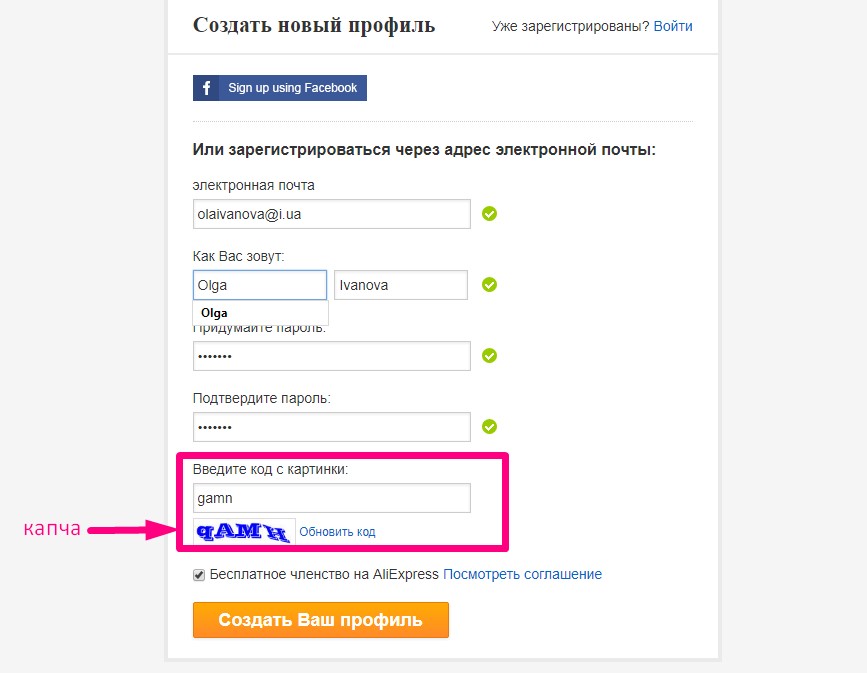
Along with Capchars Aliexpresssometimes uses a simplified test version - a wide range of slider, which you need to carry out the mouse cursor to the right.
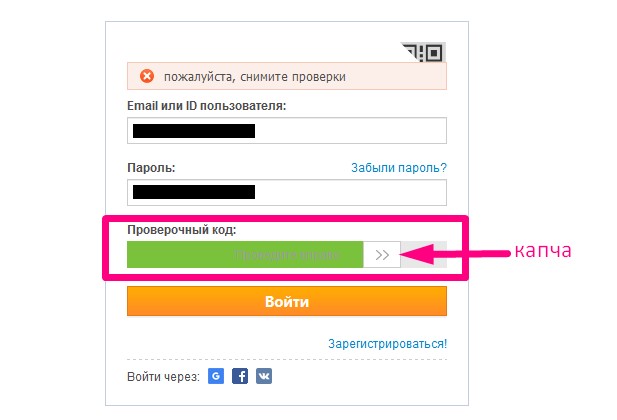
Aliexpress, like other Internet resources, uses this additional protection to determine who is in the system: a real buyer or a computer robot causing a malicious spam. This measure allows you to prevent unsafe to the confidentiality of accounts for the invasion of electronic bots and avoid technical failures in the work of sites.
Test Captcha by Aliexpressmandatory:
- when registering a new buyer;
- when changing the user account;
- when authorized - input to the resource system;
- when changing the details of attached maps.
Also system Aliexpressmay offer checkpoints:
- when opening disputes on orders;
- when drawing up complaints on sellers;
- when writing and adding reviews;
- with consistent abolition of multiple purchases during the payment phase;
- during the re-payment of orders as a result of errors and technical failures.
How to enter the account if you appear "Please remove the checks"?
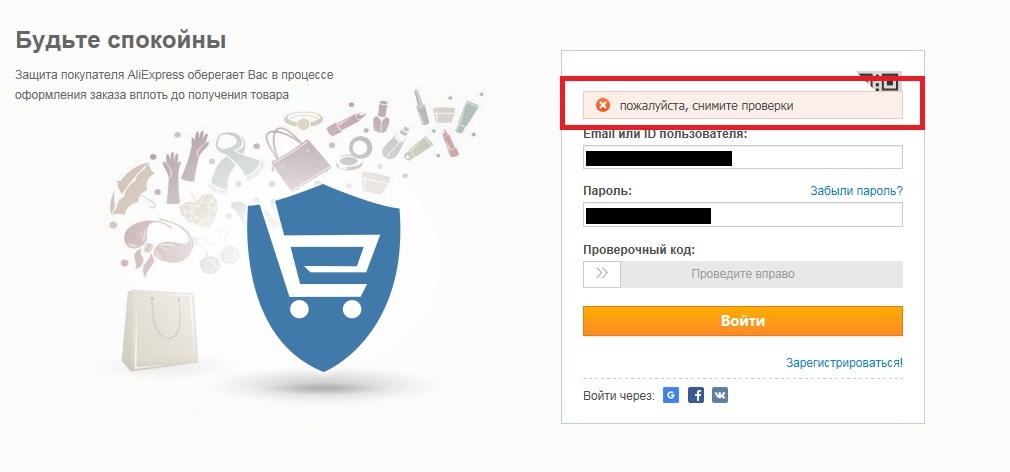
If when authorized on Aliexpress You see the inscription "Please remove the checks" - So the automated commercial resource system asks to pass the CAPTCHA test before you enter the account. To remove the scan, you will need only a few seconds of your time. Exactly repeat the control combination of characters in a special field generated by the electronic hypermarket electronic system, confirm that you are a real user, not a computer robot and get access to the site.
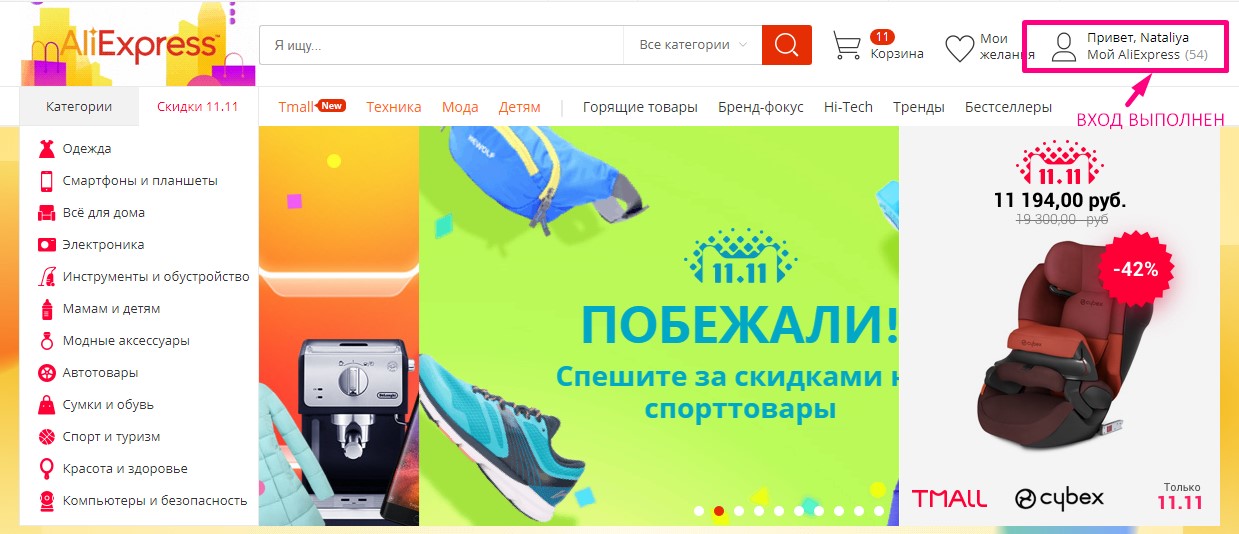
You do not have to enter the captcha at each authorization on AliexpressIf after creating an account on the website of the trading resource you will fix the basic login data on one of the password storage services. For example, on Google Smart Lock (in a single Google Account) or on a similar resource.
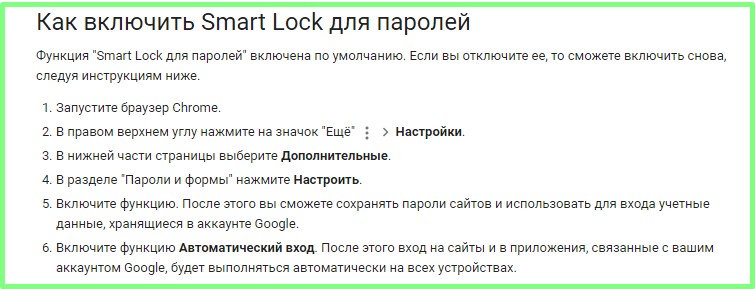
How to remove checks on Aliexpress - Step-by-step instructions?

To remove checks and successfully register or log in to your personal account, do the following:
1. Switch the keyboard layout - in Caps Aliexpress The Latin characters are used exclusively.
2. Capper must be administered after filling the fields with the name, customer login, password authorization and other information required. Enter and check all the necessary to enter Aliexpressdata.
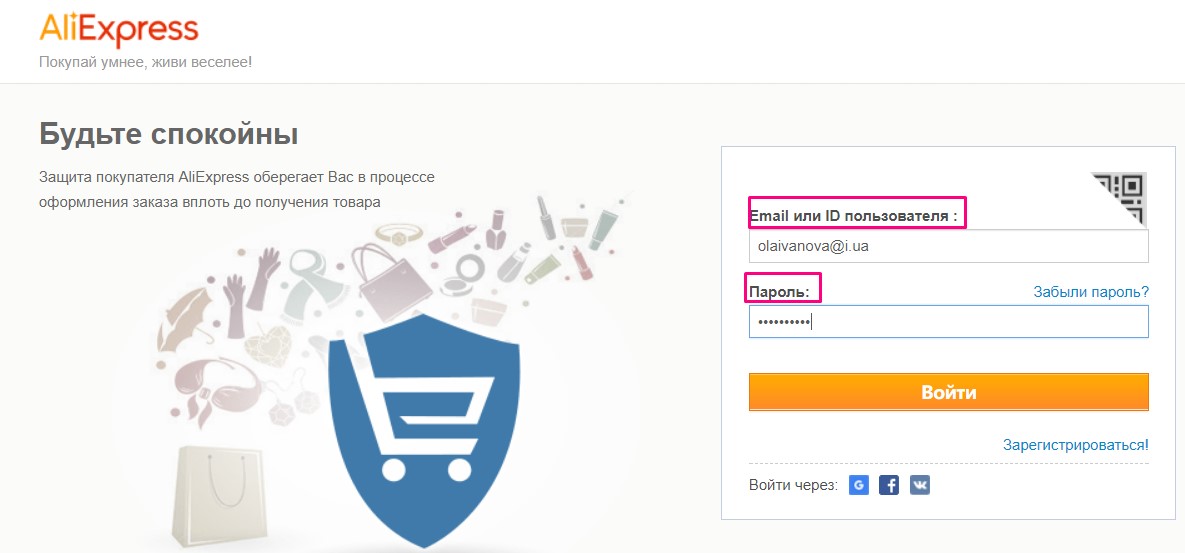
Carefully read the control code proposed by the trading resource system. With reading with reading, request another captcha by clicking "Update Code".
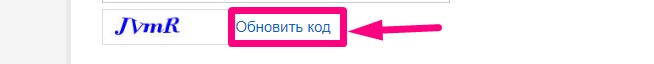
3. Enter all cappi characters in a special text box specifically designed for this.
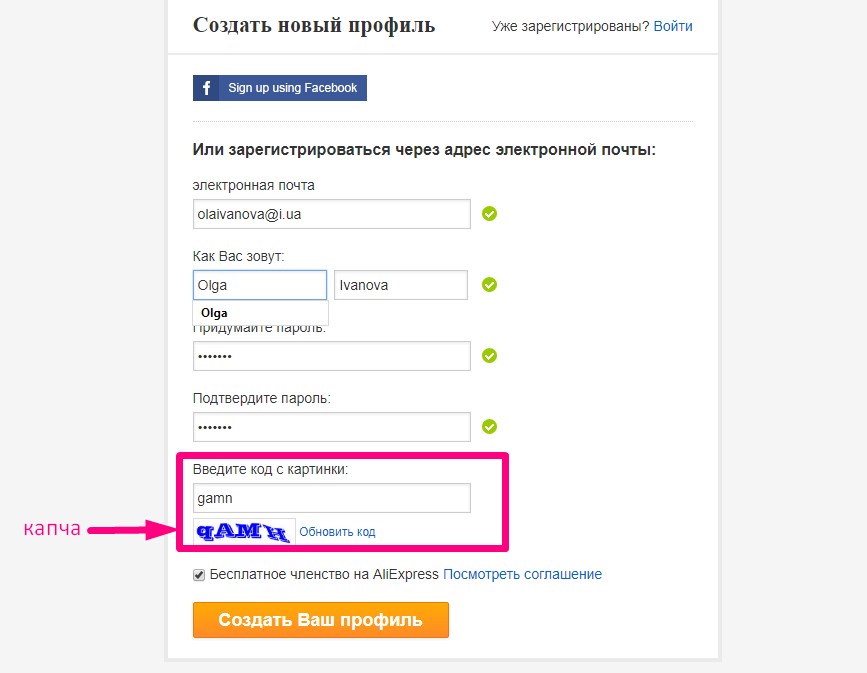
If the system suggests a control strip as a check with a slider, move the cursor to it and holding the right mouse button to shift to the right. If everything is done correctly, the test bar will become green.
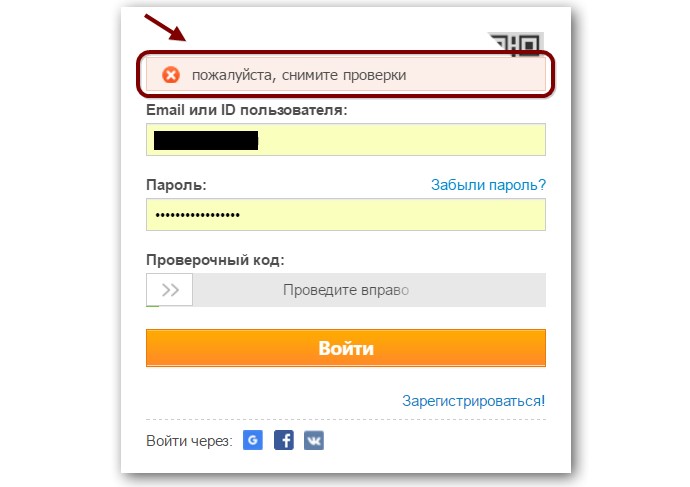
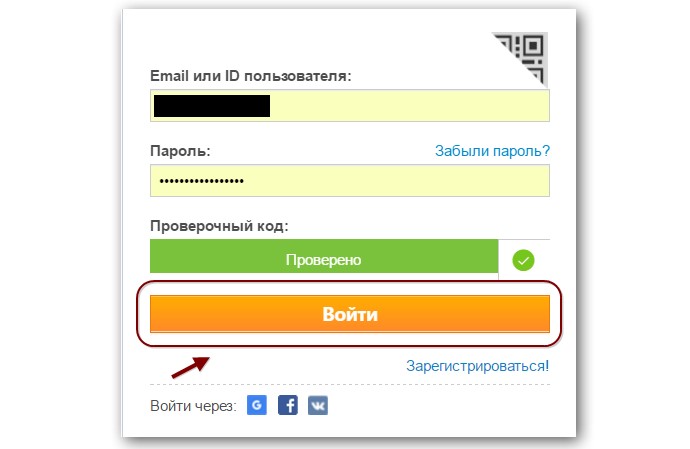
4. Confirm the desire to log in, register a profile or perform another action for which the system Aliexpresssuggested passing additional check. Click "Create My Profile", "Log in", "Pay", "Send" or another required key.
I can not read Capcha Aliexpress what to do?
In cases where not all test code characters are read clearly, it is necessary to request from the system Aliexpress New captcha. To do this, it is enough to press on the right of the input field Capper "Update code" key.
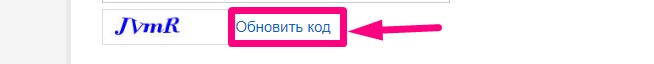
This action can be reused until all the signs of Capps are visible clearly.
Translation into Russian Main Menu of Personal Cabinet Aliexpress
Removing checks not only allows you to register a profile and log in to AliexpressBut also opens access to the main menu of the buyer's personal account. To enter the office, it is enough to click "My Aliexpress" / "My Aliexpress" under your own nickname on the start site.
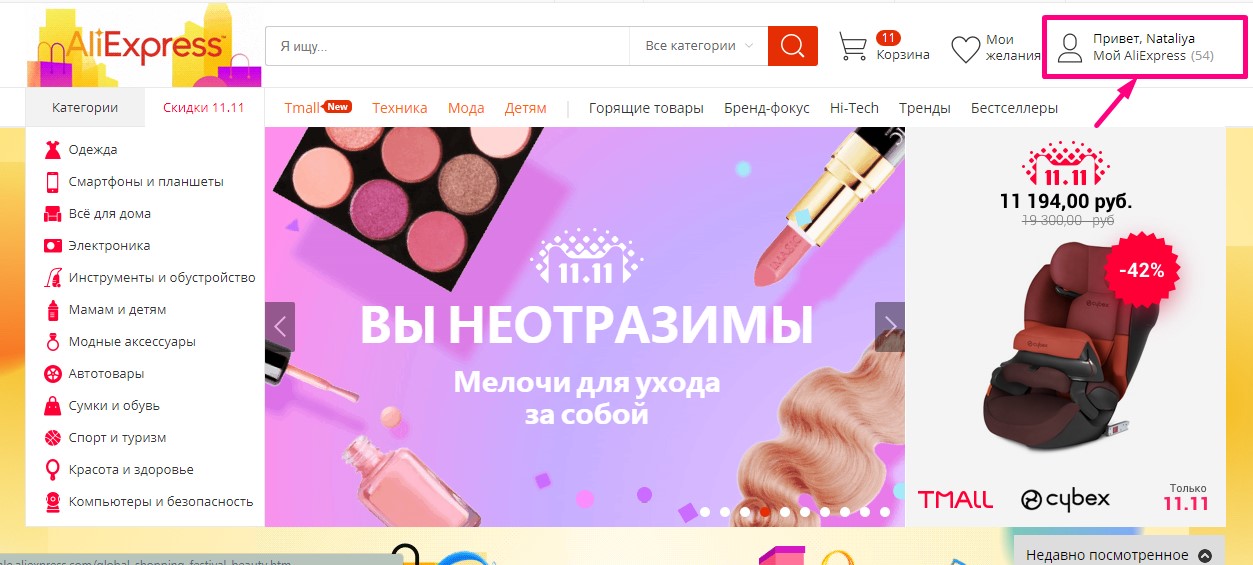
For some actions in the Personal Account, you may need to repeat the control cape. In this section of the articles we will invite the translation of the names of the nine major sections of the buyer's office menu from English into Russian. We will also tell me about some of the options of the Personal Cabinet available to authorized users. Aliexpress, and we'll figure it out, under what actions on the trading resource may require additional checkpoint.
1. My Orders / My Orders.This section of the menu contains a list of all purchases that you ever made on Aliexpress. Here you can find out about checking the payment by the system, about the status of orders, get track-codes tracking, confirm the delivery of parcels and leave feedback. Also in the "My Orders" section you can initiate disputes on transactions and receive returns. When writing reviews and filling the blanks of disputes system Aliexpress Be sure to prompt you to enter the captcha for an additional check.
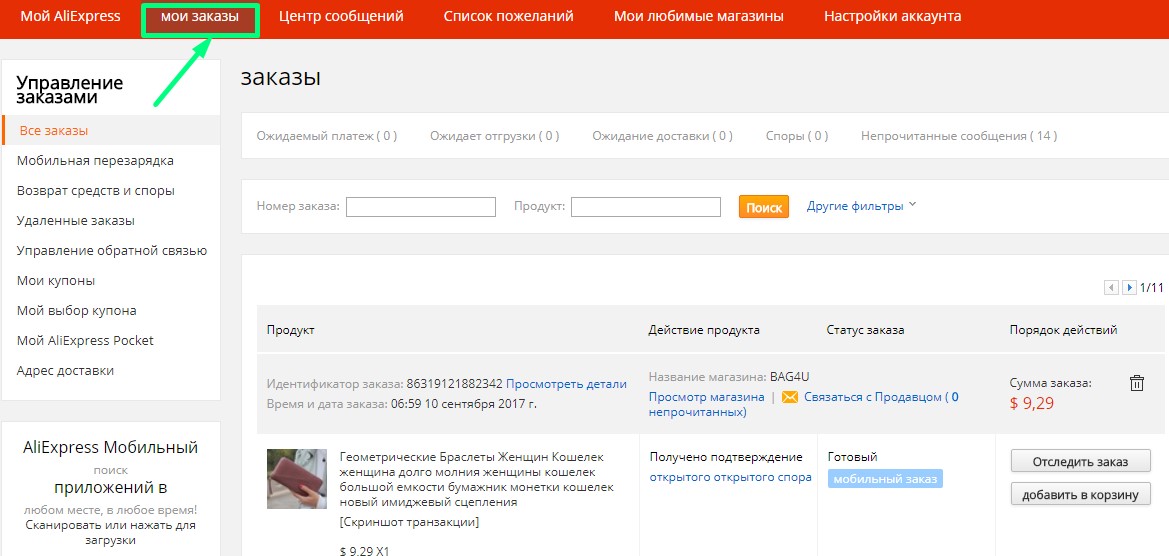
2. Manage FeedBack / Response Management. Here you can familiarize yourself with your published purchase reviews, read the response reviews of sellers, and also find out what reviews still await the response. To use these options on Aliexpresscappick check is not required.
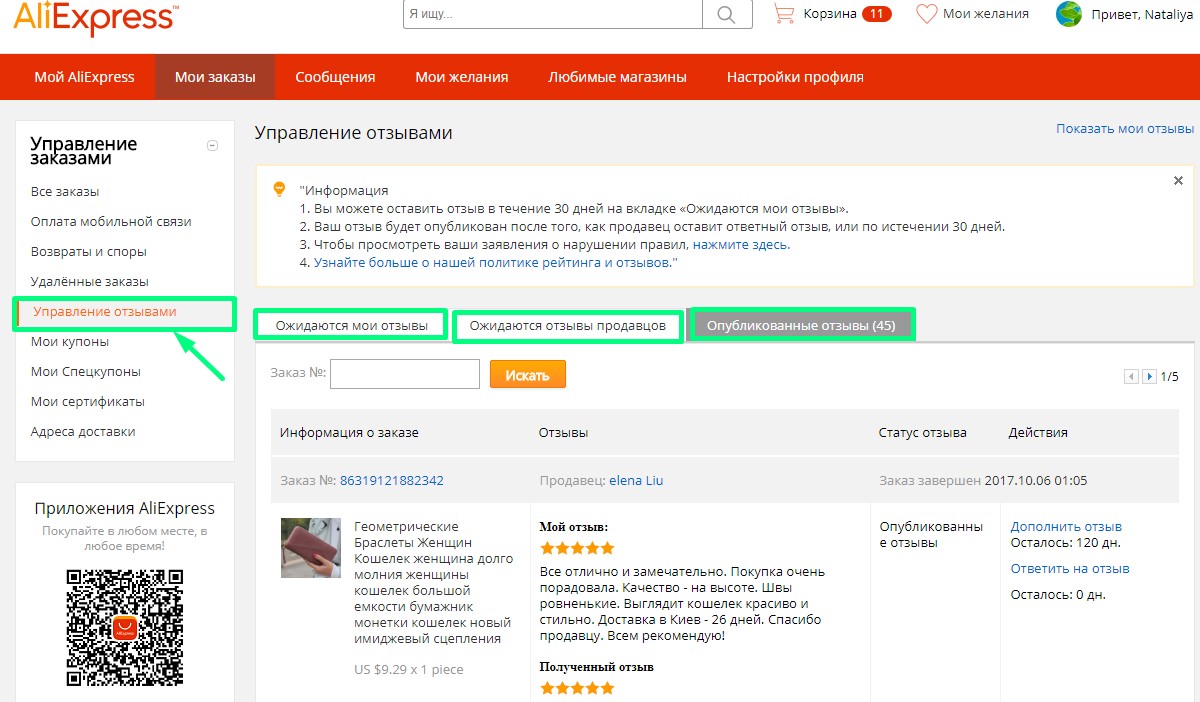
3. My Coupons / "My Coupons". In this section of the Cabinet of the Buyer, there is a list of coupons available at your disposal from the resource administration and individual sellers, as well as all the necessary information on the conditions for using these bonuses. To view the list and activate discounts, the captcha does not have to.
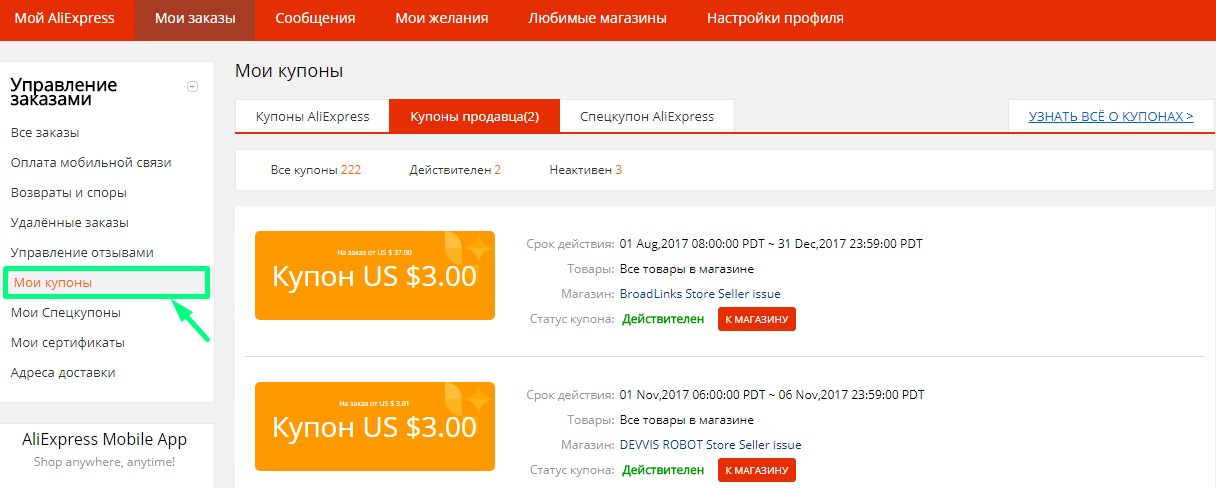
4. Aliexpress Revards / Club Aliexpress. For visiting Internet hypermarket, shopping and reviews Aliexpress Calculates its users a certain number of points. The most active buyers registered in the Club Aliexpress receive special statuses and can be used by a number of privileges and benefits. Section "Aliexpress Revards" - information, so additional checks are not provided here.
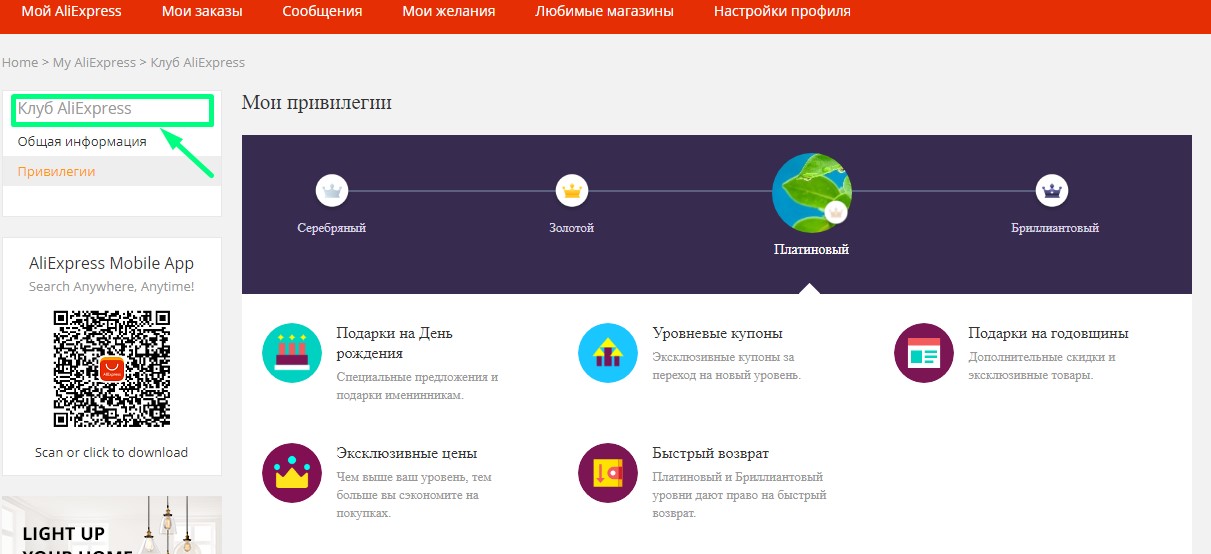
6. My Shipping Address / Delivery Addresses. In this section of the Personal Cabinet menu, customers can save five delivery addresses. If necessary, information can be edited as many ways and update, easily removing irrelevant addresses and adding new ones. This option is convenient for those who make up purchases often and does not want to spend time, filling every time a new form with the address. You do not need to enter the captcha when saving address data.
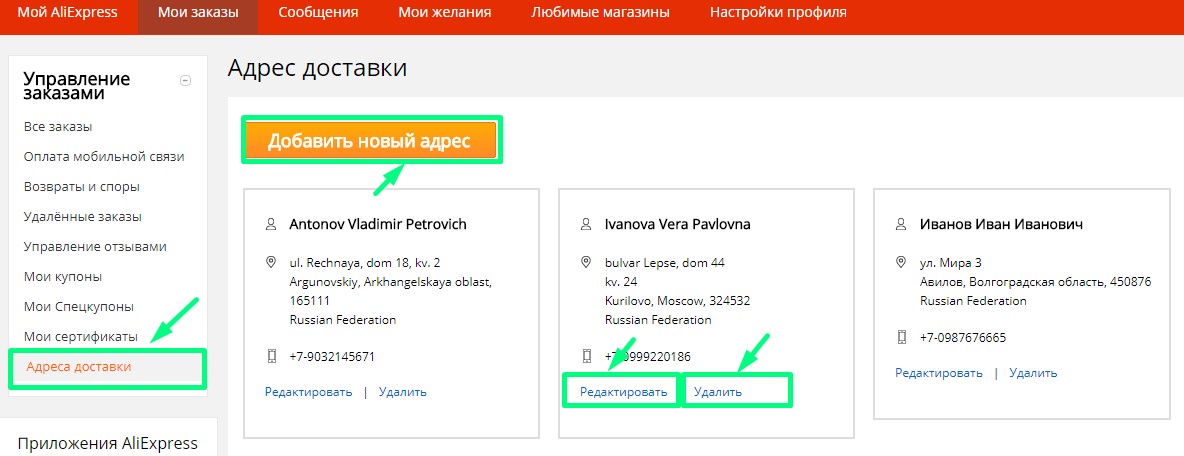
7. Account Setting / Settings. Here you can change the customer's personal account settings: edit a login, save a new authorization password, e-mail address, etc. when confirming some changes related to personal data security, system Aliexpress Suggest you to remove checks, that is, enter the control code.
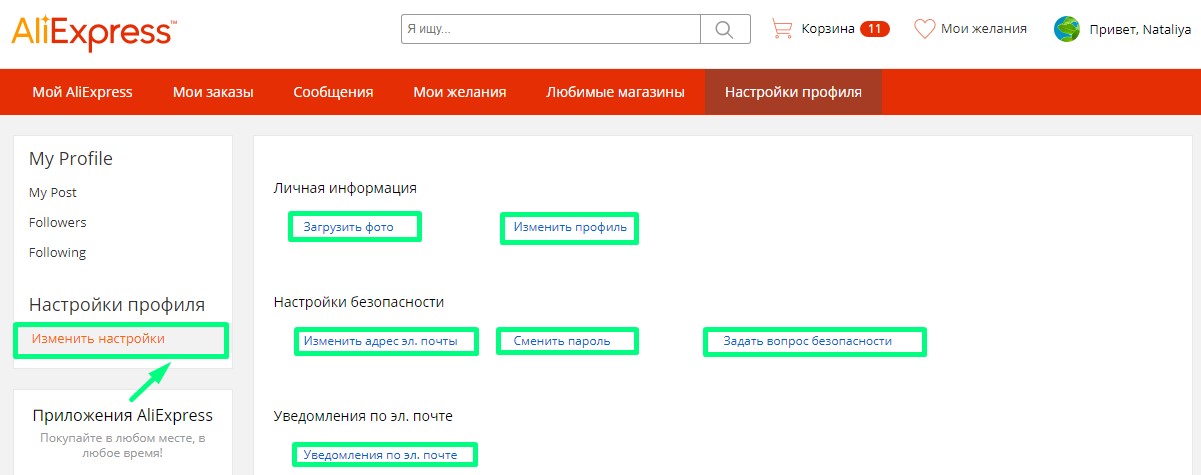
8. Message Center / "Message Center". This section of the main Cabinet of the buyer is designed to view correspondence with the administration and sellers. Aliexpress. Here you can use the links with sellers, add photo and video files, sending emails. In this case, the check caps do not have to enter.
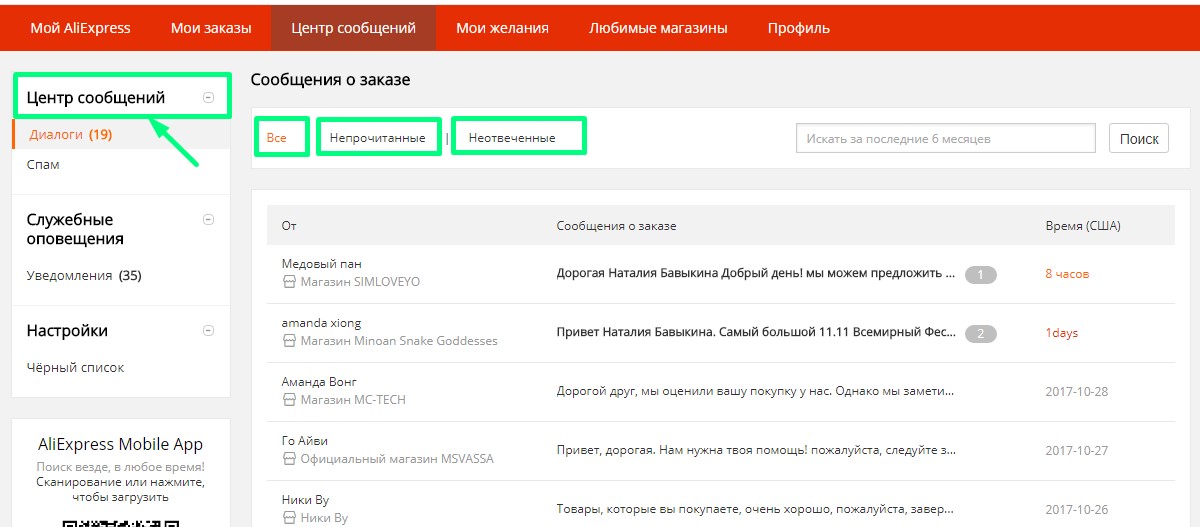
9. Menage Reports / "Disputes and Complaints".Here you can make up and send complaints on merchants Aliexpressviolating the rules for the use of a resource providing unreliable descriptions of goods selling forbidden products that give dishonest advertising, etc.
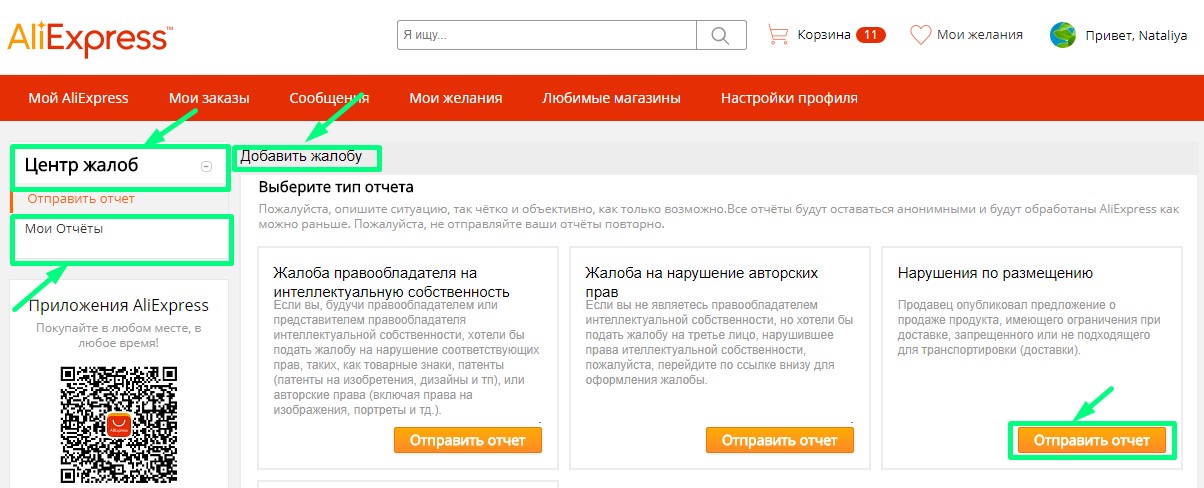
Also in this section stored reports on the results of complaints and disputes initiated by the buyer earlier. When sending complaints, the preliminary entry of the control code (captcha) is required.
We wish you a great shopping on Aliexpress!